(This used to be a very long blog but I decided to divide it in two parts. One to share a funny anectdote and another to share the experiences from the day. [this one]).
On Friday, I was in an all-day meeting with a customer in Monterrey, Mexico. The purpose of the meeting was to talk about Social Software, the business drivers, personal benefits, and user adoption practices. I was joined by
Palma Bickford and
Brian Pearson.
Brian first gave a demo on our entire social software and collaboration suite showing Quickr integration with the Desktop, Sharepoint integration with Portal, Sametime integration with Connections, etc. The customer loved this part because they got to see the user experience (UX).
From there I went through the Business Overview presentation of Lotus Connections. I, unfortunately, only had enough time to go through the first part (discussing the 3 business drivers). The customer later gave us feedback that they would have liked to see use cases for each of the 5 Lotus Connections services and then how Lotus Connections helps solve those problems -- which is the 2nd part of the presentation ... oh well!
Next, we discussed the Best Practices for User Adoption. This was a great discussion and we really drove the point home that integration is a huge part of user adoption (and of course showed how Lotus Connections integrates with everything!).
Next, we talked about their in-house applications. They currently have a portal (Tibco?) and they wanted to provide SSO between their portal and Lotus Connections. I found out that this portal runs on WebSphere. "Great!", I thought. Easy. Now, all they have to do is export the LTPA key from their Portal and import it into the Connections server -- a 10 minute process! They are also planning on using Sun Access Manager (our competitor to Tivoli Access Manager) for SSO. That's not officially supported, but in theory it should work (more on this later).
At the end of day, the customer said that they are planning a pilot which will start in July 1 and they haven't seen any competitors yet for social software. The pilot will involve Lotus Connections, Quickr and Sametime Advanced! They are also looking at Sharepoint for team collaboration, but they didn't stop saying how frustrated they are with that product

. Oh, and of course, throughout the entire day I kept repeating how Sharepoint only competes with Quickr and not with Connections!
 So I've been getting that question from most of my customers. Ok. Probably all of my customers. And sure, we can debate whether or not that question really applies to Lotus Connections, or any other social software for that matter (it doesn't apply!! We don't want to build another KM system... what you want is something OPEN with NO controls!!!). Anyway. They keep claiming that they want to protect their information. But, since 99.999% of all customers are asking for it, I guess we really can't fight it (and believe me, I have tried!!).
So I've been getting that question from most of my customers. Ok. Probably all of my customers. And sure, we can debate whether or not that question really applies to Lotus Connections, or any other social software for that matter (it doesn't apply!! We don't want to build another KM system... what you want is something OPEN with NO controls!!!). Anyway. They keep claiming that they want to protect their information. But, since 99.999% of all customers are asking for it, I guess we really can't fight it (and believe me, I have tried!!).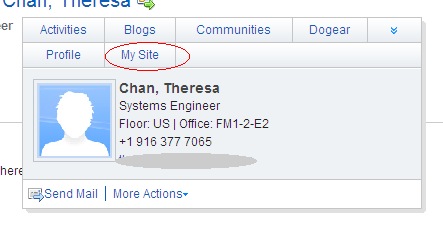
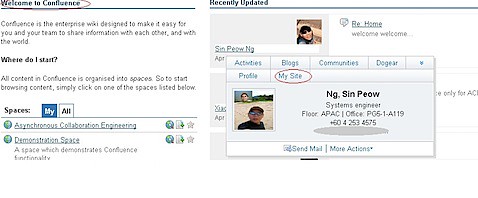
 As you may have heard,
As you may have heard,