Suzanne Minassian reported on her blog that we can now take Activities offline! The trick is that you need to start using Notes 8.5 and modify a configuration parameter. Here's what you need to do:
- Download the new Notes 8.5 beta client here.
- After getting Notes up and running:
- Stop Notes
- Edit
\framework\shared\eclipse\plugins\com.ibm.openactivities.client.common.service_3.0.1.2008MMDD-HHMM\plugin.properties - Reset the final setting... activities.enable.offline=yes
- Re-start Notes
I downloaded the Notes 8.5 client, but the Activities plug-in is still not part of the Mac client . A co-worker and I have been trying to figure out what the issue is there, but no one seems to know.
. A co-worker and I have been trying to figure out what the issue is there, but no one seems to know.
Anyway, I kicked off my Windows XP VMWare image in Fusion and downloaded and installed the Notes 8.5 client there. When you launch Notes 8.5 and open the Activities sidebar, you'll notice a new 'Online' section.
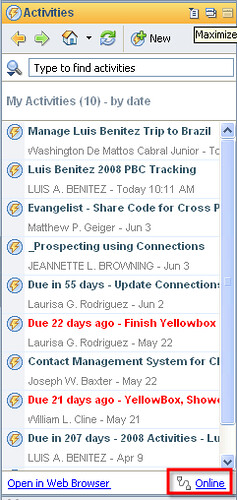
When you click on it, you are given a configuration dialog and you can choose which Activities to take offline!!
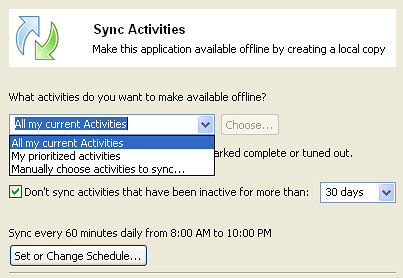 After a couple of moments, the Notes client downloads all your Activity information and you can start working offline. It simply doesn't get any better than that! Thank YOU, Lotus Connections dev team. This is great!! (oh, and please hurry with the plug-in for us Mac users
After a couple of moments, the Notes client downloads all your Activity information and you can start working offline. It simply doesn't get any better than that! Thank YOU, Lotus Connections dev team. This is great!! (oh, and please hurry with the plug-in for us Mac users  )
)