I don't know how I missed it. Not sure why it never ocurred to me. Maybe it was too obvious ? Too easy ? I don't know. The important thing is that I discovered it and I want all of you to be in on the fun!
So you all use Firefox, right ? (I think only my father in law uses IE, but perhaps that's another blog post). And since you are all fans of social software (or somewhat interested in it), then you must also know how important feed readers are to socializing! (At least you know I love feed readers)
So what's your typical approach today? Probably something like this:
- Go to a site, any site
- Notice the RSS icon on your browser's address bar
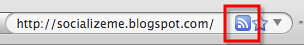
- Click on it
- You are re-directed to an XML page
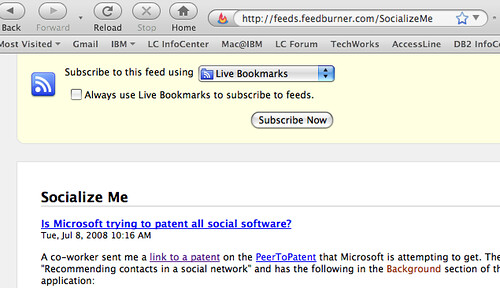
- Copy the URL from the address bar
- Paste the URL into your feed reader
The trick is to actually click on the drop-down for the 'Subscribe Now' button!
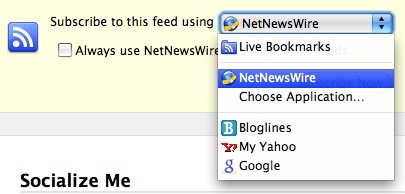
Since NetNewsWire is my feed reader I selected it, clicked on 'Always use NetNewsWire to subscribe to feeds.' and voilá! Now, this is what you need to do to subscribe to a feed:
- Go to a site, any site
- Notice the RSS icon on the browser's address bar
- Click on it
Beautiful, huh? (sorry, you can tell I'm still in awe that I didn't discover this sooner!)
And if your application doesn't show up in the drop-down, you can browse your computer for your favorite feed reader. Or you can even add it to Google Reader!