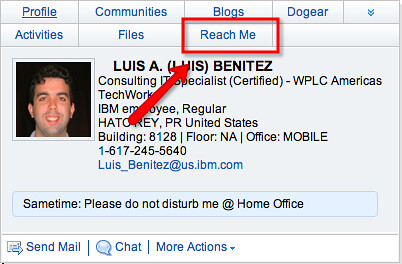 This is a "repost" (is that the right term) of How to add a Microsoft Sharepoint MySites link to the Lotus Connections Person card, but for Atlas for Lotus Connections. Once you follow these instructions, you are going to integrate Atlas for Lotus Connections with whatever application renders the Peson Card: Lotus Connections, Confluence, SocialText, Quickr, Microsoft Sharepoint, SAP Portal, WebSphere Portal, and the list goes on and on.
This is a "repost" (is that the right term) of How to add a Microsoft Sharepoint MySites link to the Lotus Connections Person card, but for Atlas for Lotus Connections. Once you follow these instructions, you are going to integrate Atlas for Lotus Connections with whatever application renders the Peson Card: Lotus Connections, Confluence, SocialText, Quickr, Microsoft Sharepoint, SAP Portal, WebSphere Portal, and the list goes on and on.
Here's what you need to do: 1. Figure out the URL to a person's 'Reach Me' (usually something like: http://atlas.tap.ibm.com/reach.do?reachUser=luis_benitez@us.ibm.com) 2. Save a backup copy of: WAS_HOME>\profiles\<WAS_Profile>\config\cells\<Host_name>\LotusConnections-config \LotusConnections-config.xml 3. Open the file from #2 with your favorite text editor 4. Add the following line (it's 1 line, but it wraps):