Linux and Mac users, if you've been missing your Activities side shelf, I've discovered a hack! Follow my instructionis below to hack Lotus Notes 8 and add the Activities sidebar even if you are a Mac or Linux user!!!!!
How? Well, I simply looked at the Eclipse internals and figured out what plugins are needed and copied the plugins from my Windows Lotus Notes 8 Public Beta 1 client into my Mac. How do you get this? Well, first, let's work through some logistics...:
Disclaimer: This is NOT supported by development and is provided AS-IS  .
.
License Agreement: Before you use this, you agree to the following:
- Post a comment to this blog entry if you install this and it's successful
- Will not send me an email/ST with 'support' issues
- Will not hold me responsible if your Notes client breaks
- Will test the plug-in and post a comment to this blog entry with stuff that works (see below)
Here's what I've tested successfully with Lotus Notes v8.5 Public Beta on my Mac Leopard 10.5.4.
- Browse activities
- Drag-n-drop of emails into an Activity
- Different view options (To Do's, Sections, Recent, etc)
- Create an activity
- Create items for an activity
- Hover over item --> Item preview
As you can see, I haven't tested the offline capabilities.
Here's how it looks:
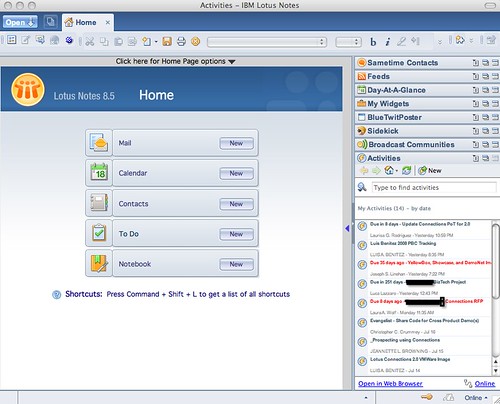
Ready to get started ? Here's how to install:
- Make sure you are using at least Lotus Notes 8.5 Public Beta 1
- Go to File -> Application -> Install
- Select Search for new features to install and click Next >
- Click on Add Remote Location...
- Set the Name to Activities Sidebar
- Set the URL to http://kensethdewalt.servicesolution.com/luis/site.xml
- Click Ok and then Finish
- Follow the remaining steps and restart Notes for the changes to go into effect