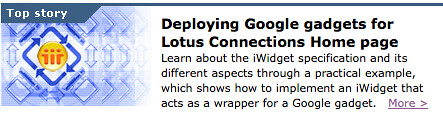 Fresh off the presses! This is HOT! You were probably anxious to know what the big surprise was all about, huh?
Fresh off the presses! This is HOT! You were probably anxious to know what the big surprise was all about, huh?
This is so HOT that I probably get asked about this 2-3 times a week. I promised in an earlier blog entry that developerWorks was about to publish an article that describes how to deploy Google Gadgets to the Lotus Connections Home page. If you didn't know about it, that's another reason to subscribe to the Lotus Connections page on developerWorks. Let's first review what the Lotus Connections Home page is:
Lotus Connections Home Page
The landing page of Lotus Connections can be easily extended by IT. An administrator has total control of which widgets can be deployed to the page. An end-user has total control of which widgets they want to see and the layout of these widgets.
In the meantime, you should know that one of the easiest ways to get started with widgets, is by using existing ones. I recently worked with a customer where we added Google Gadgets to the Lotus Connections Home Page. And we did this in a matter of minutes!!! Thinks about this for a second... and envision the vast variety of Google Gadgets out there. How cool is it that you can get one of these loaded into Lotus Connections in a matter of minutes??? Awesome, huh??!! 
Up until now, the only documentation that we had on the Lotus Connections widgets was in the Lotus Connections RedWiki. In there, you can find instructions on how to code your own widget or how to use the Lotus Widget Factory to easily create widgets for the Lotus Connections Home page.
Adding Google Gadgets to the Lotus Connections Home page
Today, we finally have the step-by-step procedure on how to do this! The article also explains, at a high-level, how to create your own iWidget (if you weren't using the Lotus Widget Factory). Here's a sample of how the Google Date and Time Gadget looks, as a widget, in the Lotus Connections Home page:

What does this mean? You now have free out-of-the box integration with:
- Facebook (for those of you who weren't too happy with my first approach)
- RSS readers
- MySpace
- Skype
- Google Docs
- or with whatever any of the 45,000+ Google Gadgets provide!
Additionally, remember that the Profiles page is also made up of widgets. Therefore, you could also deploy the Google Gadgets to the Profiles page. Neat, eh? Ready to get started? You'll find the article and the sample widget here. Enjoy!