So here it is!!! I got some great feedback from users on my previous post which showed a demo of integrating Lotus Connections Dogear and Google search. If you want to get this running, follow this process:
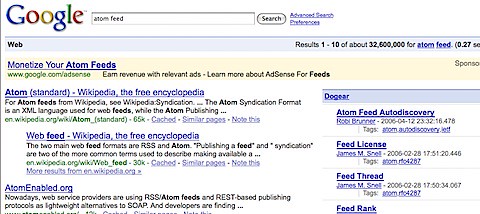
- Use Firefox (you are already using it, right ?)
- Install the Greasemonkey plugin (if you haven't already)
- Restart Firefox
- Install my Dogear script
- IBMers: Click this link to download and install the script
-
Non-IBMers:
- Right-click this link and save it to your machine.
- Open the file with your favorite text editor
- Look for the these lines and put in the value for your deployment
var profiles = 'http://profiles.tap.ibm.com/profiles';
var dogear = 'http://dogear.tap.ibm.com'; - Save the file
- Open Firefox
- Go to File -> Open File...
- Browse to the file and it should be installed
- Restart Firefox
- Go to Google and do a search, any search!
Note to Hackers: you'll notice that I'm not using Atom, instead simple HTML. If you can modify this to parse the Atom feed and render the appropriate HTML, you get bonus points! 