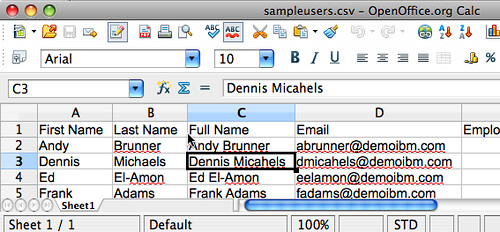 Seems like this week is all about TDI (Tivoli Directory Integrator). On Tuesday, I blogged about how to load photos from LDAP into Lotus Connections. Today, I want to show you how to load data from an existing spreadsheet into Lotus Connections. And, of course, with no coding whatsoever!
Seems like this week is all about TDI (Tivoli Directory Integrator). On Tuesday, I blogged about how to load photos from LDAP into Lotus Connections. Today, I want to show you how to load data from an existing spreadsheet into Lotus Connections. And, of course, with no coding whatsoever!
This post is also motivated by another question asked in the Lotus Connections Forum. In it, a customer explains how he was planning to export some data from an existing database into a CSV file and from there was wondering how to get the data into the system. I actually had recorded a video on how to do this and posted it internally (since it contained some sensitive data). That video is one of the most downloaded files that I have. Therefore, I decided to re-record the demo and post it here for you guys.
Ready? I've heard that pictures (or in this case, a video) speak louder than words, so go ahead and take a peek at this video.
Want to learn more about TDI? Check out the TDI Users page, which is what I first used when I wanted to learn more about TDI. Hope you found this valuable.