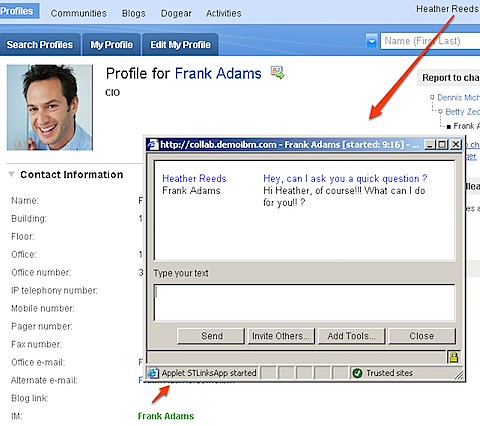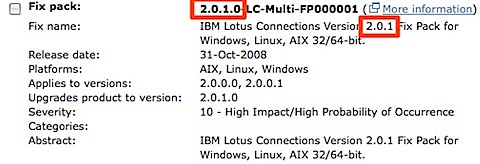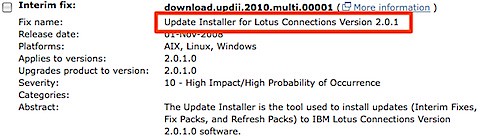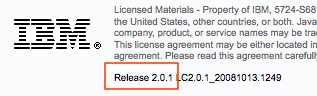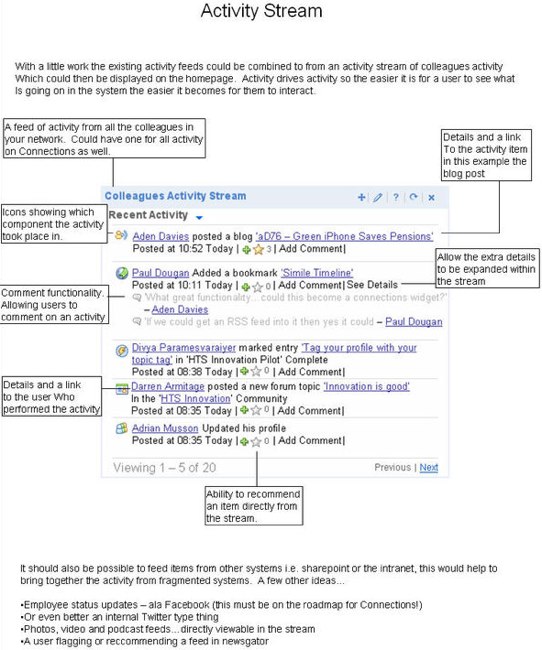You may remember that last week I blogged about how a university in Brazil is using social software to enhance both the formal and informal learning aspects of their education environment. You can go here to review that blog entry and see a video of the customer explaining why they chose Lotus Connections.
As you may have seen in my tweets, this week I was working on a local Learning 2.0 event that was hosted by Interamerican University. I was invited to speak on "Social Software for Higher Learning and Community Collaboration". Long title, huh ? 
Challenges
By now, you know that when I first started at IBM, I worked as one of the developers for IBM's eLearning product. For 5 years, I concentrated on eLearning and had specific focus in the Education industry. For the past 2 years though, I've been working with social software across many industries. Therefore, I got myself up to speed with some of the references and success stories, such as the one that I blogged about last week.
But by far, the biggest challenge was getting ready to present in Spanish. While I deliver the Value of Social Software almost twice a day, it's always in English. Words such as 'leverage', 'enable', 'empower', 'key', 'deliver', 'pervasive', etc have become part of my lingo (even with my family!!), but that's because Spanglish is accepted in our household. Spanglish at an all-Spanish conference just looks unprofessional.
Luckily, my good friend and co-worker Laurisa had blogged about this same challenge internally. I referenced that blog and off I went!
Socializing and Presenting
I relied heavily on the Keynote speech at the Borough of Manhattan Community College's Tech Day when I created my presentation. My next challenge? Trying to fit a demo of all our offerings and talk about in 45 minutes!! I clearly wanted to showcase as much of our technology as possible, but at the same time give sufficient context to the CIOs, CTOs, and professors in the room.
As the attendees came in, I introduced myself and asked about their challenges and frustrations. One dean told me that his biggest frustration is that discussion in the classroom is null. He does use an online forum, and that's where all the "classroom" discussion happens. Interesting!!
Another professor shared his biggest pain: search. "Oh what I surprise I have for you..." (though Dogear doesn't translate well into Spanish).
Another dean expressed that usability was her biggest challenge. Today's students try an application once. If it doesn't work and it doesn't adapt to their needs, they won't use it again.
At first, I was planning for a 20 minute presentation and 25 minute demo. However, as I talked to the faculty in the room prior to my turn, it was clear that they understood today's students. They knew what the pains were. They knew they needed something to improve the learning experience. Therefore, I cut my presentation short to 15 minutes and spent 45 minutes demoing.
That's right, the interest was so big, that I overran my time for 15 minutes (with the permission of the audience).
Demo'ing
When demoing our social software solution, I used an integrated environment of Portal, Instant Messaging, Quickr, and Lotus Connections. I spent a considerable amount of time populating data that was specific to the audience, even using the names and pictures of the people in the audience! (I asked the registration desk to take a picture of each attendee and I loaded them up into Profiles while the other presentations were going on).
Next Steps
The event generated tons of interest and we have scheduled several follow-up meetings with deans and other faculty members. Woo Hoo!!!!
P.S. I was going to post the slides here. The presentation, however, is a new one that I created and it's mostly pictures and I didn't have time to add the speaker notes. When I get some time, do expect to see it here, though!

 So here it, the highly awaited list of Lotus Connections sessions at Lotusphere. Although, none of my sessions got accepted, I do see that some of my ideas will be presented by other people. For example, remember when I
So here it, the highly awaited list of Lotus Connections sessions at Lotusphere. Although, none of my sessions got accepted, I do see that some of my ideas will be presented by other people. For example, remember when I 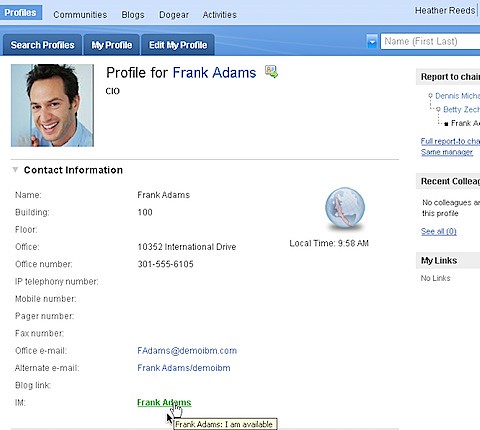 This is a question that I often get: "How do I enable STLinks in Lotus Connections v2"? In fact, it's
This is a question that I often get: "How do I enable STLinks in Lotus Connections v2"? In fact, it's  ! In any case, I wanted to make sure that this would work on a Lotus Connection v2.0.1 environment before blogging about this. Therefore, I successfully tested the v1 instructions on my own 2.0.1 environment.
! In any case, I wanted to make sure that this would work on a Lotus Connection v2.0.1 environment before blogging about this. Therefore, I successfully tested the v1 instructions on my own 2.0.1 environment.