Just before 2008 ended, I had the chance to meet a colleague of mine for dinner while he was here in Puerto Rico. I originally met David as I was learning Tivoli Directory Integrator (TDI). Our conversation was mostly about the stuff that I do and the value that I get from social tools such as Twitter, Lotus Connections, LinkedIn, Facebook, etc. He asked me to send him an email with all the resources that I mentioned (feed readers, blog clients, twitter clients, etc). However, I figured that by sharing it through a blog post the entire community benefits, instead of just 1 person. I'll probably end up sending an email to David anyway, but I will only include a link to this blog entry (and maybe a 'Happy New Year').
Dear David,
So why (and how) do I blog ?
 A while back I blogged about Why I Love Blogs and it's because of that true story that you may say that I'm addicted to blogs. Not only do I get to share my knowledge, but when people comment in my blogs it helps me think out of the box. It helps me see another perspective. It helps me have that human contact that I mostly lack since I work the majority of the time from home. And the best part ? I'm not only getting the perspective of my fellow Lotus peers, but I get to hear from any of the 300,000 other IBMers (and anyone else who reads my blog externally).
A while back I blogged about Why I Love Blogs and it's because of that true story that you may say that I'm addicted to blogs. Not only do I get to share my knowledge, but when people comment in my blogs it helps me think out of the box. It helps me see another perspective. It helps me have that human contact that I mostly lack since I work the majority of the time from home. And the best part ? I'm not only getting the perspective of my fellow Lotus peers, but I get to hear from any of the 300,000 other IBMers (and anyone else who reads my blog externally).
If you are pressed for time, take a peek at this 1 minute video created based on my story of the business value of blogs.
To make it easier on me and because I travel so much, I use ecto as my blog client. In this blog entry, I demonstrate how to configure ecto to work with Lotus Connections . There's a Windows, iPhone and Mac version of it. The great thing about ecto is that I can write a blog once, and cross post it internally and externally.
You may be afraid of sharing knowledge because "knowledge is power". I had this same fear as well. However, by sharing my knowledge others can consume freely and at their own pace and I believe this has significantly helped me reduce the number of emails that I get on a daily basis (~20-30 down from ~150!!!). Additionally, now I have more executive visibility throughout the organization, which (I hope) is good for career advancement.
So why do I use Dogear and Social Bookmarking?
 Social Bookmarking is by far my favorite social tool. Why? Well, let me quickly tell you how I got hooked on it. I found the real business value of social bookmarking when I was desperate. As you read that blog entry, you'll see that my productivity was simply 0. Dogear changed all of that in seconds and made me productive again!!
Social Bookmarking is by far my favorite social tool. Why? Well, let me quickly tell you how I got hooked on it. I found the real business value of social bookmarking when I was desperate. As you read that blog entry, you'll see that my productivity was simply 0. Dogear changed all of that in seconds and made me productive again!!
I also realized that I had over 300 or so bookmarks in my browser. I had them all somewhat organized in folders, sub-folders, and sub-sub-folders. This presented 2 challenges:
- When I wanted to bookmark something, I had to find the best place for it, or create the right folder structure for it
- When I wanted to find a bookmark, it often took too long because my folder structure wasn't the best. Plus, I had so many that it was cumbersome trying to find it. Thus, I often found myself re-Googling for whatever it was that I needed.
Therefore, I figured, "if I'm always going to search for my answer, why not use Dogear to search my bookmarks instead of spending the effort re-Googling what I need??" ! As an added benefit, I was not only searching through my bookmarks, but I was searching across what other IBMers thought was the best of the best. I was searching through the content that they had selected as the best Google result for what I need. Consequently, the time I spent searching Google, got reduced from 30-50 mins/week to 2-3 mins/week. (especially now that I can search Google and Dogear at the same time).
Moreover, bookmarking (something that I do at least twice a day) takes about 3-5 clicks on your browser. It only takes 2 clicks to bookmark something in Dogear.
As if that wasn't enough, Dogear also solves the problem of accessing my bookmarks from different computers.
And I'm not done!!! I also use Dogear to adverstise myself. You see, I like to share. Not sure, why, but I like it. Anyway, before I found Dogear I had another challenge with knowledge sharing within IBM. As you know, there are dozens (if not hundreds or thousands) of 'databases' at IBM for people to share their intellectual capital. Again this presents 2 challenges:
- Where should I put my stuff so people can find it... ? (or put another way, where are people searching for information??) I often ended up putting my intellectual capital in multiple places hoping that people would find it and re-use it.
- Some databases required a formal process for submitting the intellectual capital (i.e. it must have an abstract, summary, intro, conclusion, approved by somebody, and properly categorized in the existing topic list -- and if your topic wasn't listed, you were doomed!!)
Now, with Dogear, I can post my file anywhere (an FTP server, a Quick place, a Quickr room, a Notes database, a Sharepoint site, anywhere!!) and just Dogear it. And/or I can blog about the intellectual capital that I just created, put a link to it, and Dogear my blog entry. That way people will not only find the intellectual capital, but also my story/context as to why I created it... perhaps my recommendations to enhancing it... etc.
So Dogear addressed 6 of my day-to-day challenges and has enabled me to be more productive. It also encourages me to generate even more intellectual capital than before. Therefore, IBM also wins!
So why (and how) do I Twitter?
 Personally, I see Twitter as one big asynchoronous chat room. So what's the big deal ?
Personally, I see Twitter as one big asynchoronous chat room. So what's the big deal ?
Just recently I blogged about how IBM gets more value from me using Twitter than I do personally. Definitely read that blog entry first because I think it definitely explains the why I use Twitter.
As I mentioned there, I use Twitter partly to subscribe to a feed of updates that talk about Lotus Connections. That way, I can monitor all Twitter users (regardless if I know them or not) and address any issues, FUD, or perhaps answer a question from a potential customer. (we'll talk more about feeds later). For TDI, you may want to subscribe to this feed of TDI search results.
So why (and how) do I Facebook?
 Facebook is my personal social network. I only add people that I trust and mostly use it to connect with my high school and college buddies by sharing pictures, commenting on their wall, and planning events.
Facebook is my personal social network. I only add people that I trust and mostly use it to connect with my high school and college buddies by sharing pictures, commenting on their wall, and planning events.
If you do start using Facebook, I recommend that you set your privacy settings. This is where you can control who can see your information. Be careful with selecting 'Your Networks' as that means that anyone in your network can see your information. So, for example, if you are part of the New York, NY network, 10 million people potentially have access to your information. The good thing about Facebook security-wise, in my opinion, is that you have very granular controls on security. You can specify, for example, that people in your network can see your name but not any other details about you.
Finally, if you plan to use Twitter more than 1-2 times a day, do not configure Twitter to update your Facebook status. I was doing that and my Facebook friends didn't like it. Instead, use a service like ping.fm when you want to update all sites at the same time.
So why (and how) do I use LinkedIn?
 To be honest, I'm not a big LinkedIn user. So far, I've used LinkedIn solely for business purposes. I don't post anything personal there, except perhaps 1-2 status updates a month. I think one of the reasons that I don't use LinkedIn much is because it requires me (as far as I know) to use a web browser.
To be honest, I'm not a big LinkedIn user. So far, I've used LinkedIn solely for business purposes. I don't post anything personal there, except perhaps 1-2 status updates a month. I think one of the reasons that I don't use LinkedIn much is because it requires me (as far as I know) to use a web browser.
How do I stay up to date with all this stuff ?
Finally, we get to the most important tool: feed readers. Late last year, I blogged about my love-hate relationship with feed readers. However, I strongly suggest that you read my blog entry on how I effectively use 2 feed readers. In there, you will also discover which feed readers I use and what criteria I utilize to separate and/or classify my feeds.
In short, I use a feed reader installed locally on my Mac. The feeds that go there are the business critical feeds that I need to know about quickly and/or those that I want to have available offline. When I have some free time, then I would go into my web-based feed reader to see what other things are going on.
This should get you started...
And there you have it!! Hope this helps. Let me know if you found this information valuable!





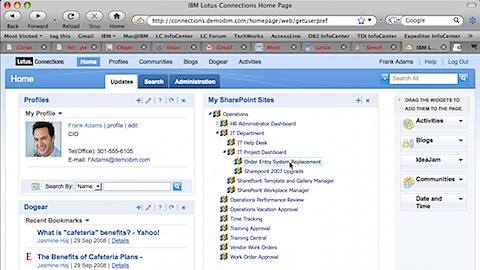
 A while back I blogged about
A while back I blogged about  Social Bookmarking is by far my favorite social tool. Why? Well, let me quickly tell you how I got hooked on it. I found the real
Social Bookmarking is by far my favorite social tool. Why? Well, let me quickly tell you how I got hooked on it. I found the real  Personally, I see Twitter as one big asynchoronous chat room. So what's the big deal ?
Personally, I see Twitter as one big asynchoronous chat room. So what's the big deal ?
 To be honest, I'm not a big
To be honest, I'm not a big 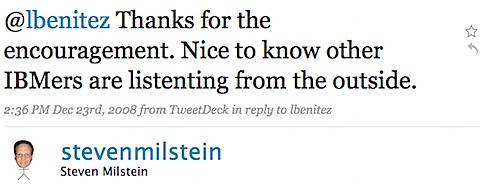

 So now that people have digested this week's
So now that people have digested this week's  )
)


 As you
As you