Here's a quick demo I recorded that shows the new mobile interface that's going to be included in Lotus Connections v2.5.
Enjoy!
How Social Business Accelerates Innovation in the Workplace from the perspective of a Millennial
Here's a quick demo I recorded that shows the new mobile interface that's going to be included in Lotus Connections v2.5.
Enjoy!
I hate it when stuff like this happens. This week I discovered an AWESOME integration point between Lotus Connections and Sametime Advanced. You may already be familiar with how Lotus Connections and Sametime Advanced integrate through the Broadcast Chat feature (if not, check out the video below at 3:40). Basically, each community you belong to in Lotus Connections becomes a channel in your instant messaging client. That means that you can collaborate in real-time with the community!
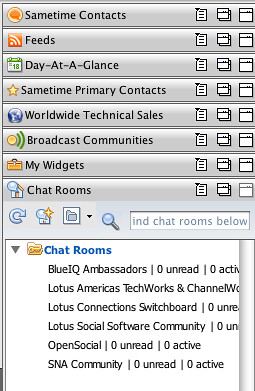 You can send real-time surveys, announcements, chat requests, and questions to your Lotus Connections Community directly from your instant messaging client. You can download the plugin that Suzanne shows in the video above from here. Nifty, eh?
You can send real-time surveys, announcements, chat requests, and questions to your Lotus Connections Community directly from your instant messaging client. You can download the plugin that Suzanne shows in the video above from here. Nifty, eh?
Well, it gets better. Sametime Advanced also provides persistent chat rooms. Up to now, I've been using these chat rooms through a web browser interface that Sametime Advanced provides. What I discovered this week is that you can access these chat rooms directly from your Notes or Sametime client!
So why is this useful, you are asking ? Well, for one you don't have to run a browser to use the chat room. The chat room just works from where you would expect it to: your instant messaging client.
As a community leader, it provides another huge advantage. You see, I use the persistent chat room provided by Sametime Advanced as a backchannel during the weekly calls of the Lotus Social Software community. Since I have the Lotus Connections Sametime plugin, once the call is done, I can save the chat transcript directly to a forum posting in my Lotus Connections Community! Now THAT'S increasing my productivity.
Backchannel chat room:
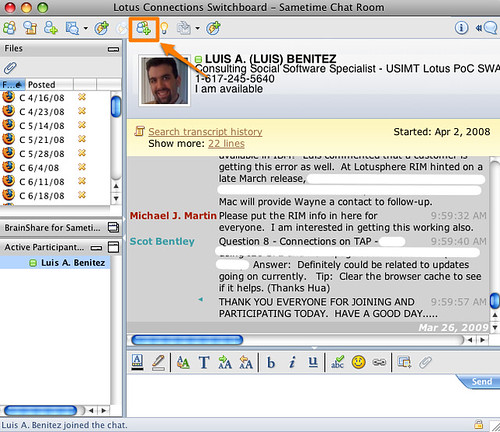
Saving chat transcript to community:
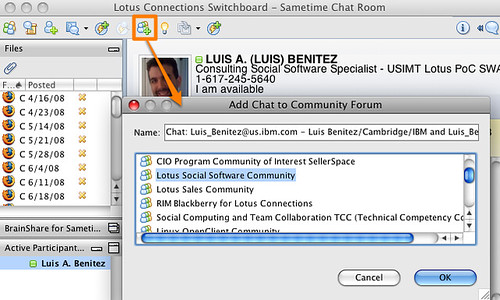
So how do you get started? Two steps:
Enjoy!
You may remember that I'm a big fan of offline blogging. It was recently brought to my attention, though, that I never shared instructions on how I configured ecto (my offline blogging client) to work with Lotus Connections Blogs.
You should be able to use ecto to write and publish the blog. You can also assign tags to your blog entry from the list of existing tags, or create your own tags directly from ecto. Woo Hoo!!!
There's a caveat, though, ecto isn't very happy with bloggers that have multiple blogs on the same account. For example, I have this blog, but I'm a member of 2 other team blogs inside Lotus Connections. Therefore, here's what I had to do to properly configure ecto to work with all my Lotus Connections blogs.
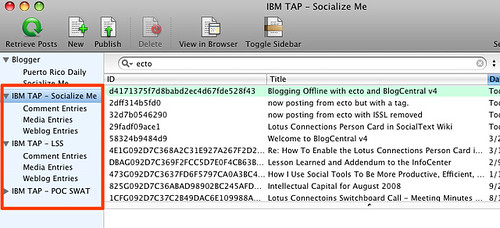
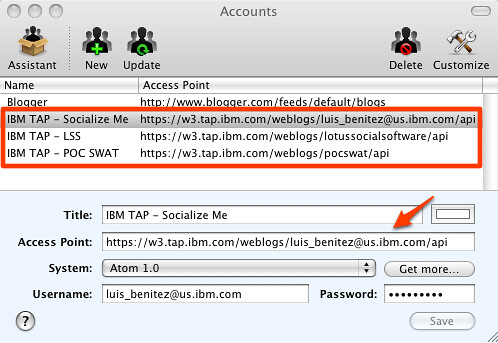
 . Happy Offline Blogging!
. Happy Offline Blogging!
Recently, I was asked if we could add the Lotus Connections Person Card to a Socialtext Wiki. Socialtext is one of our partners and Lotus Connections Communities integrate with their wiki service out of the box. My initial reaction was "of course, you can integrate the Lotus Connections person card into everything". But like everything else, I wanted to prove it by myself.
Alan Lepofsky, Director of Marketing at Socialtext, kindly put together a test wiki site for me to play around. Here you'll see a demo of the Lotus Connections person card working directly inside a wiki created and hosted by Socialtext. Tip: Click the 'Full Screen' button to get a better view.
Enjoy!
Honestly, I don't know who it was, but a while ago I learned an interesting behavior from a colleague. I thought it was an interesting behavior and it has really helped. Anyway, the behavior is that if I get the same question asked 3 times (be it via email, instant message, Twitter, face-to-face, or any other means), it's time to blog about it.
With that in mind, I created an iNotes iWidget for the Lotus Connections Homepage. This came up last night, and I swear it took me no more than 45 seconds to do it (ok, I was using hardcoded URLs so it was easy  ). The actual coding without hardcoded URLs took me about 30 minutes.
). The actual coding without hardcoded URLs took me about 30 minutes.
Anyway, after I upgraded my MacBook Pro to 6GB of memory, I started Notes just to see what, if any, were the improvements. (By the way, if you are wondering, startup time didn't improve much, but switching tabs is now significantly faster!!!). Since I have my Notes client configured to check email on startup, it checked mail, and it pulled an email from a colleague in Canada.
She was wondering if we could somehow create an iWidget so users could view their emails from the Lotus Connections Homepage. This was the third time that I'd received this question, so it's time to blog it.
I knew the answer was yes, but I wanted to prove that it was doable and how easy it was. Well, as mentioned above, it was extremely easy. I basically took an existing iWidget, modified 4 lines of code in the XML and voilá! Here's a screenshot of it:
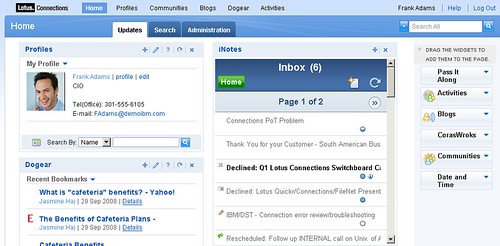
You can download the iWidget from here.
Enjoy!
XSL who ? Well, let me give you some background. Some time ago, I blogged about a SharePoint iWidget that I created that would list all the SharePoint sites that I'm a member of. There is a lot of interest from both external and internal users. You see some time ago, I was contacted to see if I could help develop an iWidget that would parse an Atom feed and convert that to HTML.
Turns out that that's pretty much what the SharePoint iWidget did... it took an XML file and using XSL, it converted the XML into HTML for rendering within an iWidget in the Lotus Connections Homepage. Therefore, all I had to do was to 'harden' the iWidget and make it more generic so that it works with any XML file and any XSL file. I call it the XSLTWidget, where XSLT stands for XSL Transformation.
The cool thing about this iWidget is that it works with any XML source:
Therefore, with this simple iWidget the possibilities are now endless! Using this new iWidg et, I was able to create a very simple widget for Pass It Along. I specified the XML URL as the URL to one of the Atom endpoints, and specified the XSL URL as the URL to an XSL file that Sacha Chua created for me. Easy. Simple. In minutes!
et, I was able to create a very simple widget for Pass It Along. I specified the XML URL as the URL to one of the Atom endpoints, and specified the XSL URL as the URL to an XSL file that Sacha Chua created for me. Easy. Simple. In minutes!
The widget even supports specifying a username/password (for those cases where the XML data source requires authentication).
You can download the iWidget from here (including documentation).
Enjoy!
As I write this, I'm in the Miami airport making my way to México. Depending on how fast I type, I may not be able to finish this until I actually board the plane to México. If that's the case, then I won't be able to publish this until I'm actually in México, which will render the title of this post useless. So let's get going...
If you are actively following my Twitter stream, you may know that I was in México last week. I was working with a customer and helping them with their rollout of our new product offerings (and that's all I can say...). I had a bit of scare when I realized I had left my BlackBerry in the cab. Luckily, I called the cab driver and he said that he had my phone and was going to deliver it to the hotel's concierge. In Puerto Rico, the cab driver would have sold it on eBay!
 Anyway, this week I'm returning as a guest speaker in IBM's yearly event: Industry Forum 2009. The focus is on using new technologies to address present day challenges. Of course, I'm going to be talking about social software and its business value and how it can benefit businesses and enterprises in today's economy. My session is on Tuesday, March 10th and is titled: Social Networks: Interconnected citizens, real solutions.
Anyway, this week I'm returning as a guest speaker in IBM's yearly event: Industry Forum 2009. The focus is on using new technologies to address present day challenges. Of course, I'm going to be talking about social software and its business value and how it can benefit businesses and enterprises in today's economy. My session is on Tuesday, March 10th and is titled: Social Networks: Interconnected citizens, real solutions.
What's interesting about this is that when I got invited to speak I was asked to focus entirely on how social software can promote innovation, provide a competitive advantage, help be more responsive to customers, and what IBM is doing in this field.
Could it be any more perfect? That's what I do day in and day out!
If you are around México city, I hope to see you there.
P.S. Ok, 8 minutes before boarding, so I may actually get it published while still in the USA. Before going to México last week, I re-read Laurisa's blog entry: Enterprise Social Software Adoption Is Like Sushi In Mexico. Very helpful!
A lot of you have been asking for a demo of Atlas for Lotus Connections that you can use to show your customers (or even to show to your executives). Well, I just noticed that one has been finally posted on the IBM.com site!
I've tried to embed it here, but I wasn't able to resize it. Therefore, if you can't see it well here, please get the full-screen version of the demo here.
If you are not familiar with Atlas. Here's a quick summary:
The different components of Atlas allow users to:
- Visualize and analyze social networks in an organization.
- Identify the shortest path to reach someone.
- Find expertise across extended networks.
- Visualize and manage their personal networks.
Enjoy!
Lately, I've been thinking about how much work it takes to run a community. Yes, every so often I like to question myself (for those of you who remember when I questioned feed readers). While I didn't get a big reaction for it on my external blog, it certainly caused some buzz in my internal blog.
Running a community takes a lot of work and time
Anyway, as you may know, for two years now, I lead the internal Lotus Social Software community of practice. As the leader I have several responsibilities:
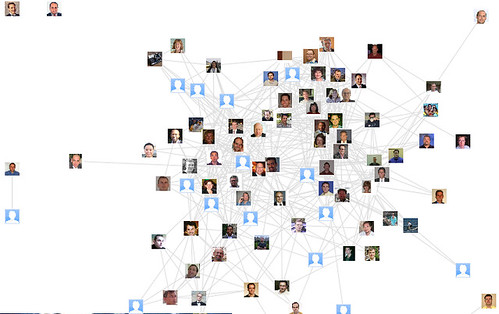 Of course, these are all self-inflicted responsibilities and nothing dictates that I have to do them. Adding up, in average, I spend ~10-12 hours a month running this community. That seems to me like a lot of time, especially when it seems like the "big buzz" with Enterprise 2.0 and social software is around communities.
Of course, these are all self-inflicted responsibilities and nothing dictates that I have to do them. Adding up, in average, I spend ~10-12 hours a month running this community. That seems to me like a lot of time, especially when it seems like the "big buzz" with Enterprise 2.0 and social software is around communities.
Why do I do all of this? Well, based on my experience, communities tend to die if they are not continuously nurtured.
According to Atlas, the network is pretty tight (and you can see me there in the middle!). I'm very proud of that and take some credit for it  .
.
Best Practices for Communities of Practice
Etienne Wenger published in 1998 Communities of Practice - Learning as a Social System in Systems Thinker. Isn't it impressive that something written 11 years ago still applies today!??! Anyway, Wenger is widely recognized as the originator of the term community of practice.
In both of those papers, communities are labeled as self-sufficient / self-organizing. Yet, Wenger emphasizes that communities do benefit from some leadership. He even ends with this quote, which I liked very much:
No community can fully design the learning of another; but conversely no community can fully design its own learning.
Going Forward
I originally started writing this blog entry to help me think "out loud" as to what I should in terms of leading the community. The community, I believe, has been sufficiently "seeded and nurtured". So, is it time to stop "watering the garden" ? Is it time to now let go of the community and let it continue to develop itself ?
I definitely want to continue growing this community and promote the use of social software inside IBM. Therefore, I plan on delegating more responsibilities going forward to distribute the work load across the community core team. But still... running and leading a community takes a lot of work...Are communities really all that ? What do you think?