You may remember that I'm a big fan of offline blogging. It was recently brought to my attention, though, that I never shared instructions on how I configured ecto (my offline blogging client) to work with Lotus Connections Blogs.
You should be able to use ecto to write and publish the blog. You can also assign tags to your blog entry from the list of existing tags, or create your own tags directly from ecto. Woo Hoo!!!
There's a caveat, though, ecto isn't very happy with bloggers that have multiple blogs on the same account. For example, I have this blog, but I'm a member of 2 other team blogs inside Lotus Connections. Therefore, here's what I had to do to properly configure ecto to work with all my Lotus Connections blogs.
- Launch ecto
- Go to Edit Accounts
- Enter the following information
- Title: IBM TAP
- Access Point: http://w3.tap.ibm.com/weblogs/<blog handle>/api (e.g. http://w3.tap.ibm.com/blogs/socialsoftware/api)
- System: Atom 1.0
- Username: Your Lotus Connections username
- Password: Your Lotus Connections password
- Click Save
- Repeat steps 3-4 for each blog you have and properly substitute in your blog handle.
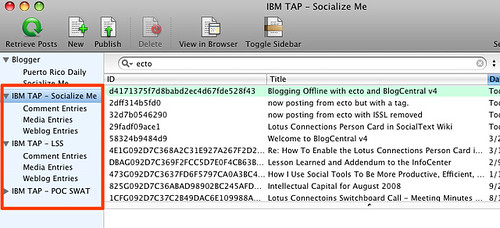
And here's my account panel:
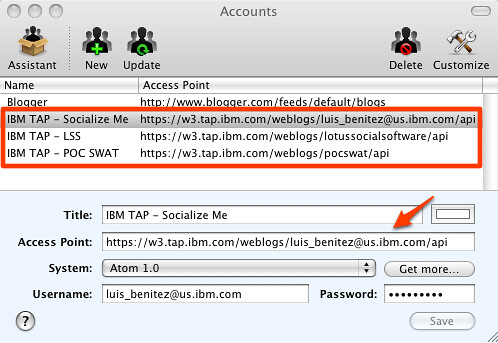
 . Happy Offline Blogging!
. Happy Offline Blogging!