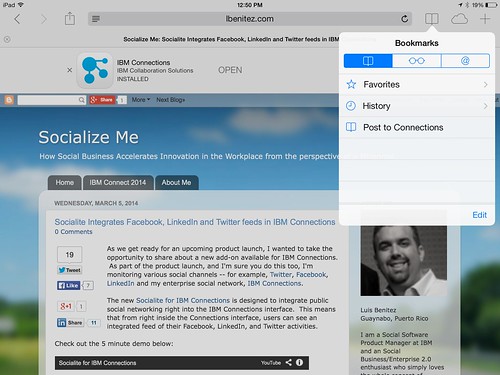It's the last day of the first quarter and it's time to wrap up. I've been heads down working on various go to market activities for IBM Connections Next and even starting to think about what I'll say at the Social Connections VI User Group meeting in a couple of months (you ARE going, right??).
Idea management continues to be a hot topic. You may already be familiar with some partners who have extended the ideation capabilities in IBM Connections (hint: I've talked about them before in my blog).
One of the solutions featured in the IBM Connect 2014 App Dev Throwdown was LikeMyIdea as you may have seen here.
LikeMyIdea not only integrates directly with IBM Connections, but it also users IBM BPM behind the scenes as yet another example of combining social with business processes. LikeMyIdea also provides a set of metrics to see top ideas, top voters, top submitters, etc.
Once the ideation managers are ready to execute on the ideas, LikeMyIdea presents a dashboard where you can assign people to execute on those ideas, specify a due date and then track it all seamlessly from one place.
Check out the 4 minute demo:
To learn more, check out LikeMyIdea in the Connections App Catalog.
How Social Business Accelerates Innovation in the Workplace from the perspective of a Millennial
Monday, March 31, 2014
Tuesday, March 11, 2014
Tip: How To Share Links Using The IBM Connections Mobile App
Various users have reached out to me asking how they can share links / pages as they surf the web from their mobile device with their network in IBM Connections.
The trick is to use what's called bookmarklets. Follow these instructions to add the two bookmark lets to your browser and then you'll be able to quickly share links from your mobile browser to the IBM Connections Mobile app. I've written these instructions for Safari on iPad so these might vary based on your browser and/or mobile device.
Voilá.
If you want to create your own bookmark lets for other things, check out this documentation on opening links to start the IBM Connections Mobile app. And if you are interested in other Bookmarklets (e.g. for Digg, Reddit, Pinterest, etc) check out this page.
Enjoy!
The trick is to use what's called bookmarklets. Follow these instructions to add the two bookmark lets to your browser and then you'll be able to quickly share links from your mobile browser to the IBM Connections Mobile app. I've written these instructions for Safari on iPad so these might vary based on your browser and/or mobile device.
- Open Safari on your iPad
- Add this page as a bookmark (click on the "Share" button in the top left)
- Find the bookmarklet below that you want. Select and copy the Javascript in the text field.
To post a link as a status update:
javascript:window.location='ibmscp://com.ibm.connections/updates?action=post&message='+encodeURIComponent(window.location.href)+''
To save the link as a Bookmark in Connections
javascript:window.location='ibmscp://com.ibm.connections/bookmarks?url='+encodeURIComponent(window.location.href)+'&title='+encodeURIComponent(document.title)+'&action=create' - Go to your bookmarks (the book icon in the top right) and tap "Edit" in the bottom right.
- Tap the new bookmark you just made of this page.
- Edit the name (e.g. Share in Connections) and in the URL field paste the Javascript you copied on step 3 above.
- Now to do the actual share, go to any web page, go to your bookmarks and tap the bookmarklet you want to use.
Voilá.
If you want to create your own bookmark lets for other things, check out this documentation on opening links to start the IBM Connections Mobile app. And if you are interested in other Bookmarklets (e.g. for Digg, Reddit, Pinterest, etc) check out this page.
Enjoy!
Tags:
activity-streams,
best-practices,
bookmarks,
connections,
documentation,
dogear,
ipad,
iphone,
mobile,
tips,
usage
Thursday, March 6, 2014
Communardo Further Integrates Confluence with IBM Connections
I've talked about integration of IBM Connections with Confluence in the past. Communardo has created 3 new integration points to bring together IBM Connections and Atlassian's Confluence. These integration points are important for organizations that may be using both products and want to provide more synergy between them. This is yet another example of IBM Connections as a social layer, where you can embed Connections into other business apps allowing you to bring social to the end users.
The integration points are:
To learn more, check out Communardo's product page.
The integration points are:
- Surface IBM Connections' person card within Confluence ( this is available as a plug-in from Atlassian's Marketplace) allowing profile data to be kept in just one system (IBM Connections)
- Use the IBM Connections Activity Stream to connect the decentralized Confluence wikis to save time finding information and avoid switching back-and-forth between systems.
- Confluence work rooms will surface within the list of Communities in the IBM Connections interface to surface previously hidden work laces.
To learn more, check out Communardo's product page.
Wednesday, March 5, 2014
Socialite Integrates Facebook, LinkedIn and Twitter feeds in IBM Connections
As we get ready for an upcoming product launch, I wanted to take the opportunity to share about a new add-on available for IBM Connections. As part of the product launch, and I'm sure you do this too, I'm monitoring various social channels -- for example, Twitter, Facebook, LinkedIn and my enterprise social network, IBM Connections.
The new Socialite for IBM Connections is designed to integrate public social networking right into the IBM Connections interface. This means that from right inside the Connections interface, users can see an integrated feed of their Facebook, LinkedIn, and Twitter activities.
Check out the 5 minute demo below:
Socialite for Connections lets users see and react to the social activities of their customers as they happen, allowing them to provide better and more immediate customer service, a critical capability because knowing what customers say about your brand and its products on social networks provides a wealth of insight.
Additionally, not only can you monitor these public social networks. The integration also allows users to interact with these social networks directly from within IBM Connections. Socialite provides the right compliance controls to meet your requirements. With compliance removed as a barrier to the integration of public social, organizations can improve adoption of and satisfaction with the use of IBM Connections.
With more people using Connections, and sharing more content on Connections -- both inside and outside the organization -- all in a compliant way, organizations can more quickly realize a return on their investment.
a To learn more, check out Socialite.
Check out the 5 minute demo below:
Socialite for Connections lets users see and react to the social activities of their customers as they happen, allowing them to provide better and more immediate customer service, a critical capability because knowing what customers say about your brand and its products on social networks provides a wealth of insight.
Additionally, not only can you monitor these public social networks. The integration also allows users to interact with these social networks directly from within IBM Connections. Socialite provides the right compliance controls to meet your requirements. With compliance removed as a barrier to the integration of public social, organizations can improve adoption of and satisfaction with the use of IBM Connections.
With more people using Connections, and sharing more content on Connections -- both inside and outside the organization -- all in a compliant way, organizations can more quickly realize a return on their investment.
a To learn more, check out Socialite.
Tuesday, March 4, 2014
I'm going to Social Connections VI - The IBM Connections User Group
I'm now back from my 2 week vacation and it's March !! I can't believe it! I'm still working on follow up items from IBM Connect 2014 -- believe it or not.
As you may have seen, I'm going to be participating at this year's Social Connections - the IBM Connections User group.
If you are an IBM Connections user, you need to participate in this year's event. This will be the 6th user gathering in 2.5 years and this event will be taking place in Prague. This will be my first time in Prague so I'm looking forward to this. If you've been there and have recommendations of things to do and places to visit, let me know!
How much? The cost to attend is free (just need to cover air and hotel). To register go here. When? June 16 and 17 . Where? At the Hotel Ambassador Ziata Husa.
At the conference, I'll be sharing more specific details around IBM Connections "Next" which you have probably already heard bits and pieces on from IBM Connect 2014. If you still haven't seen it, here's a capture of the demo I did at this year's OGS:
And speaking of catching up with IBM Connect 2014, here's a roundup of what I have so far of all the press coverage:
And see what analysts were saying...
Enderle Group's Rob Enderle, How to Do a Social IT Event #IBMConnect: "Innovation, Speed, Design, Interaction, Engagement: These are the messages of IBM Connect and IBM delivered them amazingly well."
Michael Sampson's blog, Thoughts on IBM Connections Mail (“Mail Next”): "At IBM Connect 2014 today, IBM announced “Mail Next,” to be branded under the IBM Connections family. It was positioned as a re-think of email".From what I picked up, my understanding is that the worlds of email traffic / conversations are logically and physically separate from the “social” conversations and interactions happening in IBM Connections. Mail Next gives you email messages, tasks, and meetings within email. Connections Next gives you @mentions in Connections, events in Connections, tasks in Activities in Connections, etc.
Nojitter' Blair Pleasant, Positioning for the Cloud: IBM's cloud directions for 2014 include enhanced offerings such as a new Web mail experience; meetings and chat with improved audio and video; a strengthened guest model; and mobile everywhere. IBM has been evolving its IBM Connections collaboration solution, which supports cloud, premise, or hybrid deployments, to become "the leading social platform," featuring social networking, mail, meetings, chat, document sharing, and more.
Larry Hawes from Dow Brook Advisory Services, IBM Mails In Tightly Integrated Knowledge Worker Experience at IBM Connect 2014, "The announcements made at IBM Connect 2014 are about helping existing and potential customer organizations to better understand and leverage the synergies created within the ICS offerings portfolio. More importantly, the IBM dashboards announced and demonstrated at the event should make it easier for individual workers to use the combined communication, collaboration, content and task management capabilities available to them on the desktop and mobile devices to locate expertise, share knowledge and get work done."
Constellation Research's Alan Lepofsky, Purposeful Collaboration - Presented at IBM Connect 2014:
As you may have seen, I'm going to be participating at this year's Social Connections - the IBM Connections User group.
If you are an IBM Connections user, you need to participate in this year's event. This will be the 6th user gathering in 2.5 years and this event will be taking place in Prague. This will be my first time in Prague so I'm looking forward to this. If you've been there and have recommendations of things to do and places to visit, let me know!
How much? The cost to attend is free (just need to cover air and hotel). To register go here. When? June 16 and 17 . Where? At the Hotel Ambassador Ziata Husa.
At the conference, I'll be sharing more specific details around IBM Connections "Next" which you have probably already heard bits and pieces on from IBM Connect 2014. If you still haven't seen it, here's a capture of the demo I did at this year's OGS:
And speaking of catching up with IBM Connect 2014, here's a roundup of what I have so far of all the press coverage:
- ARN: IBM Preps Talent Suite for Human Resources Tasks
- CIO: IBM Preps Talent Suite for Human Resources Tasks
- CMSWire: IBM's Mail Next: Original in the Social Business Enterprise? #IBMConnect
- Computerworld Australia: IBM Preps Talent Suite for Human Resources Tasks
- CruxialCIO: IBM Unveils Cloud Big Data Platform To Boost Corporate Recruiting
- Enterprise Apps Today: IBM Kenexa Helps Orgs Tap Top Talent, Grow Social Business via Big Data
- eWeek: IBM Kenexa Helps Orgs Tap Top Talent, Grow Social Business Via Big Data
- Forbes: Data Science Revitalizes Talent Development
- IDG News Service Norway: IBM Preps Talent Suite for Human Resources Tasks
- IT Business Edge: How to Do a Social IT Event #IBMConnect
- Informationweek: IBM Kenexa Talent Suite Melds HR, Big Data
- IT Business Edge: IBM Applies Analytics to Email as Part of IBM Connect Push
- ITWorld: IBM Preps Talent Suite for Human Resources Tasks
- ITWorld Canada: IBM Adds New Capabilities to Kenexa Human Resources Suite
- Network World: IBM Preps Talent Suite for Human Resources Tasks
- PC Advisor: IBM Preps Talent Suite for Human Resources Tasks
- PCWorld: IBM Preps Talent Suite for Human Resources Tasks
- PCWorld Australia: IBM Preps Talent Suite for Human Resources Tasks
- Reseller News: IBM Preps Talent Suite for Human Resources Tasks
- Steve Bosse’s NR Technology: The three keys to success on the crew
- Tech Radar UK: IBM Reveals Kenexa Talent Suite for Improved HR
- TechWorld Australia: IBM Preps Talent Suite for Human Resources Tasks
- True Voice Media: This Week From Florida – IBM Connect
- Airing News: IBM Announces Social Network-Style Email Service for Businesses
- CIO India: IBM Preps Talent Suite for Human Resources Tasks
- Cloud Pro: IBM Rebrands Solutions to Bolster Connections Portfolio
- Cloud Pro: IBM Takes Wraps Off New Saas-Based HR Suite
- CMSWire: IBM Launches New Global Customer Experience Consultancy #IBMConnect
- CMSWire: Is IBM's 'Mail Next' Just Google Plus for Enterprise Email? #IBMConnect
- CMSWire: Social Business: The Next Big Thing is Already Inside #IBMConnect
- Computer Dealer News: IBM’s New Enterprise E-mail Has Social Twist
- Computerwoche: Die IBM redet wieder über Messaging
- Computerwoche: Mehr Details zu IBM Mail Next
- Comptuerwoche: IBM kündigt neue Consulting-Practice an
- eWeek: IBM Launches New Interactive Experience Consulting Group
- GigaOM: IBM’s Mail Next Looks Like the First Social Email
- GigaOM: Sharing the Map of the Future
- Heise Newsticker: IBM Connect 2014: Von Lotus zu Industry Cloud Solutions
- I4U: Data Science Revitalizes Talent Development
- InfoTech Lead: Leo Burnett Worldwide Picks IBM’s Behavioral Analytics Technology to Gain Insights
- IT Business Canada: IBM Connect: Social Features Added to HR Suite, Email
- IT Business Edge: Secrets of a Successful Company and One Unanswered Question: #IBMconnect Day Two
- IT Media (Japan): IBM Connect 2014 Orlando Report
- IT World Canada: IBM Reveals Next Generation Email with Mail Next Suite
- ITChannel.info: IBM Kenexa Talent Suite aide les entreprises à tirer parti du Big Data pour identifier les talents de demain
- Lemode Informatique: Connect 2014 : IBM ajoute des outils d'analyse à sa messagerie
- No Jitter: Positioning for the Cloud
- Silicon.de: IBM bringt künstliche Intelligenz ins Human Ressource Management
- Tech Radar UK: IBM Announces Social Network-Style Email Service for Businesses
- The Register: IBM Reveals Radical Email Interface Rethink
- Themenportal.de (Pressemitteilung): IBM Connect 2014: Die neue IBM Kenexa Talent Suite nutzt Big Data für die Aktivierung der Belegschaft
- Chris Heuer's Insights: Social Business Isn’t Dead, It’s _____
- CIOL: New IBM Kenexa Suite Taps Big Data to Energize Workforce
- Cloud Pro: Competitive Advantage, Not Penny Pinching is Drawing Firms to SaaS
- FierceContentManagement: IBM Aims to Redefine Email
- Information Age: Competitive Advantage Not Cost Savings Driving Top Players to SaaS, says IBM Study
- IT Business Canada: How to Talk Social to an Anti-Social CEO
- IT Business Edge: Tips for a Well Run Company: #IBMConnect Day Two, Part 2
- IT Pro: IBM Launches Digital Customer Experience Consultancy
- ITWorld Canada: IBM Launches Customer Experience Consulting Service
- Steve Boese's HR Technology: The Three Keys to Success on the Crew
- The Marketing Nut: Generation S – Engaging the Unsocial C-Suite and Beyond #IBMConnect
- The Marketing Nut: Generation S – Bridging the Social Digital Divide #IBMConnect [slideshare presentation]
- Network World: IBM Preps Talent Suite for Human Resources Tasks
- Network World: IBM to Consolidate Communication and Collaboration Wares into Connections Suite
- No Jitter: Positioning for the Cloud
- PC Advisor: IBM to Consolidate Communication and Collaboration Wares into Connections Suite
- PC Advisor: IBM Preps Talent Suite for Human Resources Tasks
- PCWorld: IBM Preps Talent Suite for Human Resources Tasks
- PCWorld: IBM to Consolidate Communication and Collaboration Wares into Connections Suite
- PCWorld Australia: IBM Preps Talent Suite for Human Resources Tasks
- People & Computers (Israel): Craig Hayman, IBM: "The world is becoming more and more flat; Technology is important but the real change starts with the state of mind"
- People & Computers (Israel): Bridget van Kralingen, IBM: We live in the Hyper-humanity era and organizations should learn how they need to act"
- People & Computers (Israel): Rudy Karsan, IBM- Kenexa: "In order to have a smarter workforce, each of us needs to understand what he was born to do"
- The Register: IBM Reveals Radical Email Interface Rethink
- Reseller News: IBM Preps Talent Suite for Human Resources Tasks
- Reseller News: IBM to Consolidate Communication and Collaboration Wares into Connections Suite
- SiliconANGLE: Collaboration Tools Central to Business Value of SaaS
- SiliconANGLE: IBM Survey Shows Close IT-LOB Partnership Produces Maximum SaaS Benefit
- Silicon (Germany): IBM Connect: IBM´s vision for the future
- Steve Boese's HR Technology: The Three Keys to Success on the Crew
- Tech Radar UK: IBM Reveals Kenexa Talent Suite for Improved HR
- Tech Radar UK: IBM Announces Social Network-Style Email Service for Businesses
- TechWorld: IBM to Consolidate Communication and Collaboration Wares into Connections Suite
- TechWorld Australia: IBM Preps Talent Suite for Human Resources Tasks
- True Voice Media: This Week From Florida – IBM Connect
- UC Strategies: Highlights of IBM Connect 2014
- UC3: Highlights of IBM Connect 2014
Enderle Group's Rob Enderle, How to Do a Social IT Event #IBMConnect: "Innovation, Speed, Design, Interaction, Engagement: These are the messages of IBM Connect and IBM delivered them amazingly well."
Michael Sampson's blog, Thoughts on IBM Connections Mail (“Mail Next”): "At IBM Connect 2014 today, IBM announced “Mail Next,” to be branded under the IBM Connections family. It was positioned as a re-think of email".From what I picked up, my understanding is that the worlds of email traffic / conversations are logically and physically separate from the “social” conversations and interactions happening in IBM Connections. Mail Next gives you email messages, tasks, and meetings within email. Connections Next gives you @mentions in Connections, events in Connections, tasks in Activities in Connections, etc.
Nojitter' Blair Pleasant, Positioning for the Cloud: IBM's cloud directions for 2014 include enhanced offerings such as a new Web mail experience; meetings and chat with improved audio and video; a strengthened guest model; and mobile everywhere. IBM has been evolving its IBM Connections collaboration solution, which supports cloud, premise, or hybrid deployments, to become "the leading social platform," featuring social networking, mail, meetings, chat, document sharing, and more.
Larry Hawes from Dow Brook Advisory Services, IBM Mails In Tightly Integrated Knowledge Worker Experience at IBM Connect 2014, "The announcements made at IBM Connect 2014 are about helping existing and potential customer organizations to better understand and leverage the synergies created within the ICS offerings portfolio. More importantly, the IBM dashboards announced and demonstrated at the event should make it easier for individual workers to use the combined communication, collaboration, content and task management capabilities available to them on the desktop and mobile devices to locate expertise, share knowledge and get work done."
Constellation Research's Alan Lepofsky, Purposeful Collaboration - Presented at IBM Connect 2014:
- Collaboration (internal and external) is a critical component of successful organizations
- “Social” features can be part of a stand-alone platform, integrated with, or integrated into enterprise software solutions/processes
- The processes can be function specific or cross departmental boundaries
So don't wait -- register today here !
Subscribe to:
Posts (Atom)