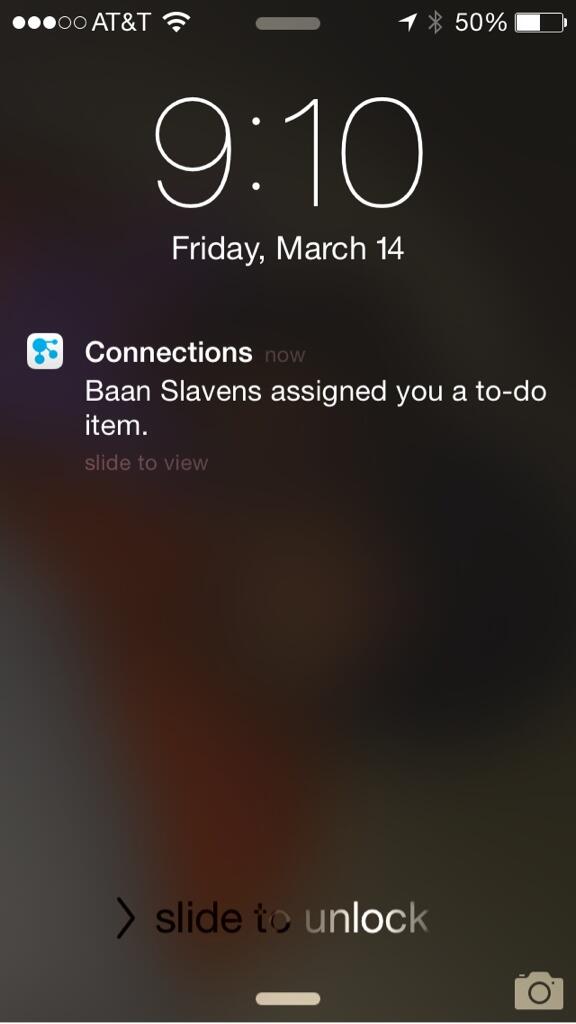A couple of hours ago, IBM Connections 4.5 CR4 was made available. This new cumulative release introduces various new features, two of which specifically for mobile that I would like to focus on.
It's worth noting that these features are already available to our cloud customers so we are just wrapping these up and giving them to our on prem customers.
First, push notifications alert you when you have a new to-do (as seen below in the image), when someone asks to join one of your communities, or someone invites you to join their network.
Additionally, you can now select individual files to sync and work while you are offline. When syncing, the server will do a differential sync. That way if one of your co-workers updates only 1 slide in a 50MB presentation, only the particular slide that was changed will be sync, saving you time, battery, and bandwidth. If you don't have unlimited 3G/4G/LTE plan, you can also choose to sync only while connected to wifi.
Finally, you can also pick and choose which files to sync to which device. For example, you may only want 2-3 key presentations on your Android phone (or iPhone) while having 20-30 documents on your iPad where you can more easily edit the files.
Check out this 4 minute demo so you can see File Sync working in Mobile:
To see what else is new in IBM Connections 4.5 CR4, go here. To configure File Sync and push notifications, see the documentation here.