As promised earlier this week, the recently announced IBM Connections 5.5 and IBM Docs 2.0 are now available for download.
As part of the launch, on Wednesday the product managers hosted a webcast to take you through some of the highlights of that release. If you missed it, you can still watch the recording. Then, yesterday the product managers hosted an "Ask the Product Managers" session. There were so many questions that came in and were answered in hour! That session was also recorded. I did get a suggestion about getting a transcript and posting that for consumption so will look into that.
Below you will also find a presentation similar to what was used at the webcast earlier this week with details on what's new in this release.
And if you want to see IBM Connections 5.5 in action, check out the demo below:
Go get it and happy installing ! (oh and happy holidays and happy new year!)
How Social Business Accelerates Innovation in the Workplace from the perspective of a Millennial
Friday, December 18, 2015
Tuesday, December 15, 2015
Announcing IBM Connections 5.5 & IBM Docs 2.0
I'm happy to announce the upcoming availability of IBM Connections 5.5 and IBM Docs 2.0, our next major on-premises release. As we've done with previous releases, plus,given we have a single code base for cloud and on-prem, we've taken a snapshot of our cloud, made a few adjustments here and there, and we are making that available to our on premises customers.
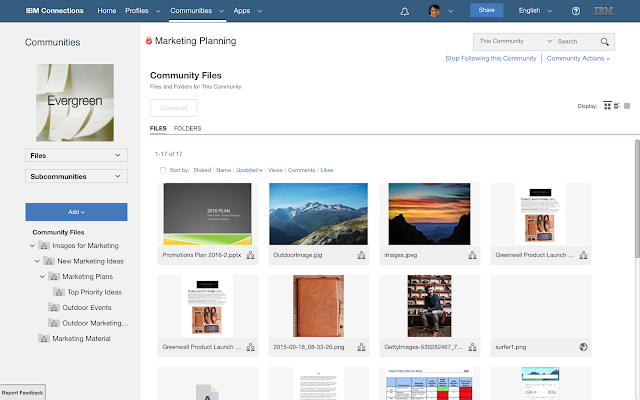
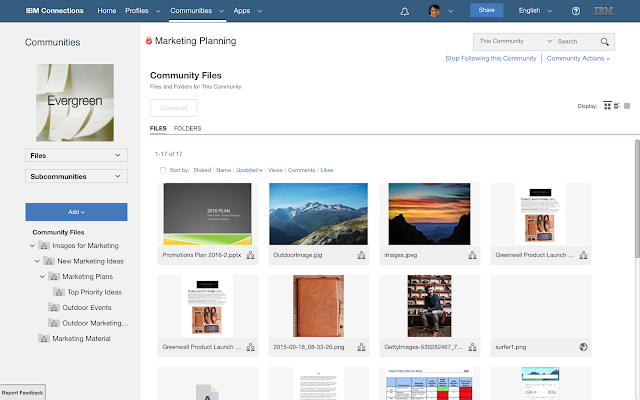
There's over 100 new features and there's just no way that I can cover all of this in this post. However, if you look at all the cool things that we've delivered to our cloud offering since our last major on-prem release (ie. IBM Connections 5.0) then you'll know everything that's part of IBM Connections 5.5.
So when can you get it ? As per the announcement letter that was published minutes ago, the software will be available for download this Friday.
So when can you get it ? As per the announcement letter that was published minutes ago, the software will be available for download this Friday.
Now, let me get things going and cover some of the highlights for these releases:
We have a demo and a new Reviewer's Guide coming up so stay tuned for details. Want to learn more? Check out the webcast tomorrow where the product managers will take you through what is new in these releases. Want even more ? Then join us for the Ask the Product Managers session for Thursday and we'll take your questions.
So if you are using IBM Connections on-premises, get ready for an upgrade and let me know when you've upgraded!
IBM Docs 2.0
- Inline comments are preserved while files are being edited offline (e.g. while on a plane working on a file without connectivity, you can see and reply to comments and your changes will be sync'ed back automatically when you are back in the network)
- New file viewer with high quality previews and the ability to interact with content in view mode (e.g. show/hide columns)
- Auto-publish your file updates and make them available to readers instantly or save file as draft and work with other editors before making the changes available to readers
- Support up to 20 simultaneous editors at the same time
- New API so that you can bring the power of our real-time collaborative editing capabilities to 3rd party file repositories.
- ... and more!
IBM Connections 5.5
- Organize your documents, presentations and more into your own nested folder hierarchy in Personal and Community Files
- Brand new file viewer experience which allows you to find the content that you need faster and review it quickly without having to download
- Build powerful team sites specific for your team needs (e.g. HR, Sales, Marketing, etc) with new configuration capabilities such as:
- New community layouts
- Responsive apps so you can just drag-n-drop between columns in one motion
- Rename apps based on your audience
- A brand new Rich Content app which you can use for announcements or embedding content from the web
- and much more.. !
- Smart type-ahead search to find what you need instantly
- Enhancements to the rich text editor such as permanent pen, sort table data, and more
- Real-time alerts on your desktop (for HTML5 browsers) to notify you when content needs your attention
- ... and more!
We have a demo and a new Reviewer's Guide coming up so stay tuned for details. Want to learn more? Check out the webcast tomorrow where the product managers will take you through what is new in these releases. Want even more ? Then join us for the Ask the Product Managers session for Thursday and we'll take your questions.
So if you are using IBM Connections on-premises, get ready for an upgrade and let me know when you've upgraded!
Friday, December 11, 2015
Webcast: What's New in IBM Connections & IBM Docs (on-premises)
As we wrap up the year, and given there are only 20 more days in the year, I can safely say that we are just days away from announcing the next major on-premises release of IBM Connections and IBM Docs. In fact, next week is going to be HUGE ! (if that's not a reveal, I don't know what is).
Next week we will be hosting two events that you'll definitely want to join to get up to speed with all the details around the release. First, we'll host a webcast to talk about all the new capabilities for IBM Connections, including the always favorite demos! Here are the details:
See you next week!
Next week we will be hosting two events that you'll definitely want to join to get up to speed with all the details around the release. First, we'll host a webcast to talk about all the new capabilities for IBM Connections, including the always favorite demos! Here are the details:
- Title: What’s Coming in the Next Major Release of IBM Connections & IBM Docs (On-Premises)
- Date: Wednesday, December 16, 2015
- Time: 11:00 AM Eastern Standard Time
- Registration link
- Title: Ask the IBM Connections Project Managers
- Date: Thursday, December 17, 2015
- Time: 11:00 AM Eastern Standard Time
- Registration link
See you next week!
Tags:
business-value,
collaboration,
communities,
connections,
docs,
files,
mobile,
social-business,
webcast
Wednesday, November 25, 2015
IBM Connections Cloud November 2015 Release is Now Live !
It's a new month, so we have a new monthly release of our IBM Connections Cloud platform now available! This release focuses on improvements to files and our mobile capabilities.
Documents editor
Presentations editor

Spreadsheets editor
File Viewer
To start off, if you are using the Mac file sync plug-in, you now have more visibility to understand the status of sync for each file directly from the Mac Finder:
On the mobile side, we've now made it easier to respond and participate in polls & surveys created in Communities:
This will require a mobile app update which will be in the app stores soon!
The other component that got many upgrades is IBM Docs. First off, the maximum number of co-editors in a co-editing session increased from 10 to 20. Of course, you can still share a file with as many editors as you want. Check out the updates to the different editors:
Documents editor
- In co-editing, you can hover over an editor's underlined changes to display his or her name.
- Orphan and widow control in paragraph breaks, accessed from the Format > Paragraph Properties menu.
Presentations editor
- The presentation file size limitation is increased from 30MB to 50MB.
- In .pptx files, you can set line type and line weight for shapes. You can also set line endpoints for arrows and lines.

Spreadsheets editor
- You can create and edit data validation criteria.

- You can copy images from external applications and then, in Firefox and Internet Explorer 11, paste them into the spreadsheets editor.
- A 3D reference formula is now available.
- You can drag images from the desktop and drop them into spreadsheets.
File Viewer
- The presentation file size that can be viewed is increased from 30MB to 50MB.
- A formula with a 3D reference can be correctly calculated in Viewer.
There's more new features that you can check out here.
Tuesday, November 24, 2015
Using IBM Docs with IBM Content Navigator for Real-Time Co-Editing
As we get ready for another major on-prem release of IBM Docs, IBM's collaborative editing solution, I wanted to share a bit of how IBM Docs integrates with other repositories beyond IBM Connections.
For example, if you are using IBM Content Navigator, you have the option to use IBM Docs on top of that. With IBM Docs, you can edit Microsoft Office files in their native format directly in the browser, without having to do complicated download and re-upload steps. You can also create brand new spreadsheets, presentations, and documents directly within the browser which accelerates the content creation process.
Here's a quick presentation that one of my colleagues put together as a demo of IBM Docs inside IBM Content Navigator so you can walk through the experience end to end.
And here's a demo so you can see it in action:
And check out what one of our customers has to say. Kleber Bonadia, Director of IT at Flex Contact Center, talks about how they use IBM Connections Files to collaborate with their own customers to support their own rapid growth:
So if you are a using IBM Content Navigator, make sure you don't forget to use IBM Docs as well!
For example, if you are using IBM Content Navigator, you have the option to use IBM Docs on top of that. With IBM Docs, you can edit Microsoft Office files in their native format directly in the browser, without having to do complicated download and re-upload steps. You can also create brand new spreadsheets, presentations, and documents directly within the browser which accelerates the content creation process.
Here's a quick presentation that one of my colleagues put together as a demo of IBM Docs inside IBM Content Navigator so you can walk through the experience end to end.
And here's a demo so you can see it in action:
And check out what one of our customers has to say. Kleber Bonadia, Director of IT at Flex Contact Center, talks about how they use IBM Connections Files to collaborate with their own customers to support their own rapid growth:
So if you are a using IBM Content Navigator, make sure you don't forget to use IBM Docs as well!
Tags:
collaboration,
docs,
documents,
filenet,
files,
microsoft,
office,
presentations,
productivity,
spreadsheets
Tuesday, November 17, 2015
How To Enable Nested LDAP Groups in IBM Connections
The other day I was asked how to take advantage of LDAP / Active Directory (AD) groups within IBM Connections, specially if those groups contain nested groups. So I went to our internal brain (IBM Connections) and a quick search turned out a post from Antonio Aleandri and with his permission, I'm re-posting here:
-=-=-=-=-
By default, nested groups (nested LDAP groups) are not enabled in IBM Connections. What this means, for example, is that if you add the parent group as member of a restricted community, users belonging to children groups are not automatically Community members.
To enable the nested group you have to customize the scope of member attributes of Group attribute definition in your federated repository.
There are some small differences depending on the type of LDAP repository used:
Active Directory
Change only the scope of member attribute="member" to nested as shown below:
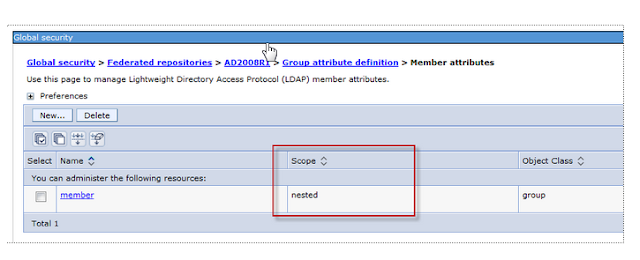
Tivoli Directory Server and Domino
Customize the name of group membership attributes in Person record (ibm-allgroups for TDS and dominoAccessGroups for Domino) and set the scope to nested:
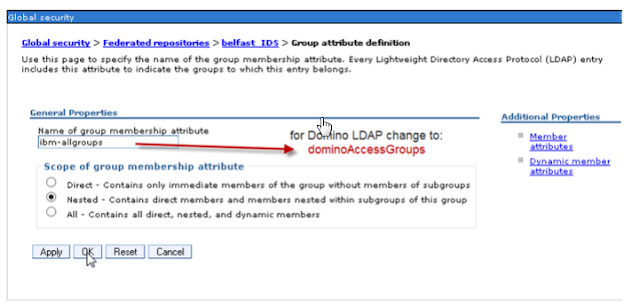
Check the right Object Class used for member attributes (groupOfUniqueNames for TDS and DominoGroup for Domino)
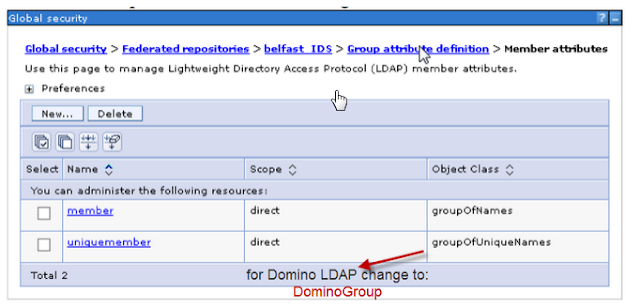
Save the configuration and restart all components!
-=-=-=-=-
By default, nested groups (nested LDAP groups) are not enabled in IBM Connections. What this means, for example, is that if you add the parent group as member of a restricted community, users belonging to children groups are not automatically Community members.
To enable the nested group you have to customize the scope of member attributes of Group attribute definition in your federated repository.
There are some small differences depending on the type of LDAP repository used:
Active Directory
Change only the scope of member attribute="member" to nested as shown below:
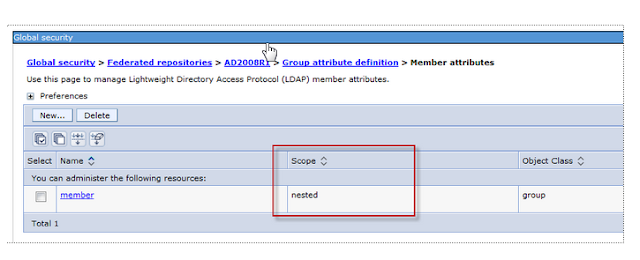
Tivoli Directory Server and Domino
Customize the name of group membership attributes in Person record (ibm-allgroups for TDS and dominoAccessGroups for Domino) and set the scope to nested:
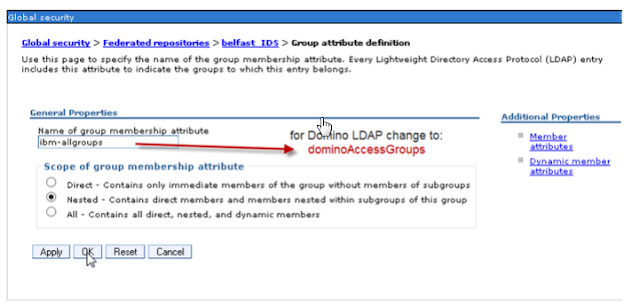
Check the right Object Class used for member attributes (groupOfUniqueNames for TDS and DominoGroup for Domino)
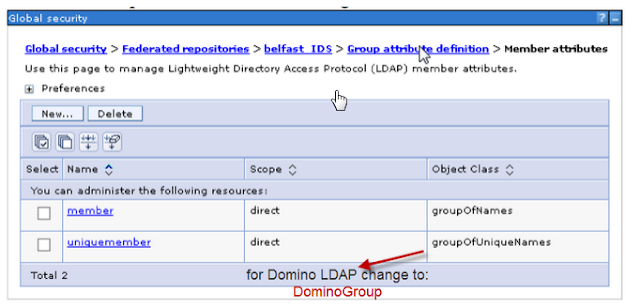
Save the configuration and restart all components!
Thursday, November 5, 2015
Gartner Recognizes IBM as a Leader in the 2015 Magic Quadrant for Social Software in the Workplace for IBM Connections
Put it in the books! For the 7th year in a row, Gartner has placed IBM as a Leader in their recently released 2015 Magic Quadrant for Social Software in the Workplace* based on IBM Connections.
We are now getting ready for another major release of IBM Connections and organizations continue to report value from deploying a social collaboration platform such as IBM Connections.
If you haven't seen IBM Connections lately, check out this video that we recently published to showcase our secure file editing capabilities for iOS and Android.
So where do we go from here? And don't forget to register for IBM Connect on January 2016. We are also just coming back from IBM Insight 2015 and I shared some content so you can see what was presented there.
Update 16/Nov/2015: To download the report, you can access it from this page. And then start a free trial of IBM Connections!
*Gartner, Magic Quadrant for Social Software in the Workplace, Mike Gotta, Nikos Drakos, Jeffrey Mann, 26 October 2015
Gartner does not endorse any vendor, product or service depicted in its research publications, and does not advise technology users to select only those vendors with the highest ratings or other designation. Gartner research publications consist of the opinions of Gartner's research organization and should not be construed as statements of fact. Gartner disclaims all warranties, expressed or implied, with respect to this research, including any warranties of merchantability or fitness for a particular purpose.
We are now getting ready for another major release of IBM Connections and organizations continue to report value from deploying a social collaboration platform such as IBM Connections.
If you haven't seen IBM Connections lately, check out this video that we recently published to showcase our secure file editing capabilities for iOS and Android.
So where do we go from here? And don't forget to register for IBM Connect on January 2016. We are also just coming back from IBM Insight 2015 and I shared some content so you can see what was presented there.
Update 16/Nov/2015: To download the report, you can access it from this page. And then start a free trial of IBM Connections!
*Gartner, Magic Quadrant for Social Software in the Workplace, Mike Gotta, Nikos Drakos, Jeffrey Mann, 26 October 2015
Gartner does not endorse any vendor, product or service depicted in its research publications, and does not advise technology users to select only those vendors with the highest ratings or other designation. Gartner research publications consist of the opinions of Gartner's research organization and should not be construed as statements of fact. Gartner disclaims all warranties, expressed or implied, with respect to this research, including any warranties of merchantability or fitness for a particular purpose.
Tags:
analysts,
cloud,
collaboration,
connections,
file-sync,
files,
gartner,
ibm,
mobile,
reports,
social-business
Wednesday, November 4, 2015
IBM Insight 2015 - Check Out What You Missed
Last week was a wild ride over at IBM Insight 2015. The IBM Verse and IBM Connections teams were there to share the latest about our products. It was a great opportunity to meet new customers, partners, and fellow IBMers.
One of the highlights of the conference, was the Super Session by my colleague Rob Koplowitz. He co-presented with Jason Silva, the host of the TV show Brain Games (catch it on Netflix). You can watch a replay of his session here:
I co-presented on 3 different sessions around Application Development on top of our cloud platform, Mobile Collaboration, and working with content with IBM's enterprise file sync and share (EFSS) offering, IBM Connections. A key capability here that I wanted to cover was the latest and greatest around IBM Docs. We actually have a major release of IBM Docs coming up here very soon. And given that IBM Docs seamlessly works with IBM Content Navigator it was really well received. If you have IBM Content Navigator, don't forget to take advantage of your entitlement to IBM Docs today!
I've uploaded the presentations so you can see the content that was shared.
So what's next ? You NEED to come to IBM Connect 2016 in January 2016. In fact, John Hernandez invites you personally:
One of the highlights of the conference, was the Super Session by my colleague Rob Koplowitz. He co-presented with Jason Silva, the host of the TV show Brain Games (catch it on Netflix). You can watch a replay of his session here:
I co-presented on 3 different sessions around Application Development on top of our cloud platform, Mobile Collaboration, and working with content with IBM's enterprise file sync and share (EFSS) offering, IBM Connections. A key capability here that I wanted to cover was the latest and greatest around IBM Docs. We actually have a major release of IBM Docs coming up here very soon. And given that IBM Docs seamlessly works with IBM Content Navigator it was really well received. If you have IBM Content Navigator, don't forget to take advantage of your entitlement to IBM Docs today!
I've uploaded the presentations so you can see the content that was shared.
So what's next ? You NEED to come to IBM Connect 2016 in January 2016. In fact, John Hernandez invites you personally:
Tags:
bluemix,
cognitive,
collaboration,
conference,
connections,
development,
docs,
domino,
file-sync,
files,
ibm,
insight,
integration,
mobile,
presentations,
social-business
Tuesday, November 3, 2015
IBM Ranked as Leader in the 2015 Aragon Research Globe for Enterprise Social Software
And the great news keep piling up as we get ready for another major IBM Connections release. I'm just back from IBM Insight 2015 and will share some content soon about that but wanted to get this out soon!
 The latest to hit the wire is that IBM Connections has been ranked as a Leader for the third year in a row in the third Aragon Research Globe for Enterprise Social Software. This is in addition to the Gartner report where IBM came out as a leader in the Enterprise Social Software MQ (more on that soon)!
The latest to hit the wire is that IBM Connections has been ranked as a Leader for the third year in a row in the third Aragon Research Globe for Enterprise Social Software. This is in addition to the Gartner report where IBM came out as a leader in the Enterprise Social Software MQ (more on that soon)!
Update 19/Nov/2015: To download and read the report, click here. To start a free trial of IBM Connections in cloud, go here.
 The latest to hit the wire is that IBM Connections has been ranked as a Leader for the third year in a row in the third Aragon Research Globe for Enterprise Social Software. This is in addition to the Gartner report where IBM came out as a leader in the Enterprise Social Software MQ (more on that soon)!
The latest to hit the wire is that IBM Connections has been ranked as a Leader for the third year in a row in the third Aragon Research Globe for Enterprise Social Software. This is in addition to the Gartner report where IBM came out as a leader in the Enterprise Social Software MQ (more on that soon)!
According to Aragon's announcement, the report evaluates 22 social collaboration vendors against 3 dimensions: Strategy, Performance, and Reach. Based on the evaluation of each vendor, each vendor is placed in 1 of 4 spheres: Leader, Innovator, Specialist or Contender. Again, IBM was ranked as a Leader.
“When it comes to Social Software and Communities, the biggest challenge for the enterprise has been connecting people with critical content and knowledge,”said Jim Lundy, CEO and Lead Analyst at Aragon Research. “Our new Aragon Research Globe for Social Software will help buyers understand the current state of the market and why the market has shifted from feature comparisons to use cases, and how ESNs are helping the enterprise get to faster outcomes.”
Aragon called out the growing number of apps available for IBM Connections: With its growing set of partner apps, IBM Connections can be configured to meet multiple business user needs.
A great example of a customer reaping the benefits of becoming a social business with IBM Connections is Verisure. Check out this video where they share the benefits that they've seen:
“When it comes to Social Software and Communities, the biggest challenge for the enterprise has been connecting people with critical content and knowledge,”said Jim Lundy, CEO and Lead Analyst at Aragon Research. “Our new Aragon Research Globe for Social Software will help buyers understand the current state of the market and why the market has shifted from feature comparisons to use cases, and how ESNs are helping the enterprise get to faster outcomes.”
Aragon called out the growing number of apps available for IBM Connections: With its growing set of partner apps, IBM Connections can be configured to meet multiple business user needs.
A great example of a customer reaping the benefits of becoming a social business with IBM Connections is Verisure. Check out this video where they share the benefits that they've seen:
Update 19/Nov/2015: To download and read the report, click here. To start a free trial of IBM Connections in cloud, go here.
Tags:
analysts,
aragon,
business-value,
cloud,
collaboration,
connections,
ibm,
reports,
research,
video
Thursday, October 15, 2015
Time to Register for IBM Connect 2016
It's time to start getting ready for IBM Connect 2016. All abstracts have been submitted and we are now finalizing the selection of the sessions. If you register by October 27th, you can enjoy some discounts as laid out here.
Not sure what IBM Connect is all about ? This is our yearly conference where we share our latest product updates and directions, a great opportunity to network and meet fellow users and partners/developers and learn from other success stories. Here's a bit more about the conference.
I'm specially looking forward to all the customer success stories. Based on the abstracts submissions that I've seen, I hope that we can select as many customers as possible. I often find myself learning tremendously from the stories that customers share about their deployments and what they are doing to drive a culture shift.
Adding to that, it's the abstracts that I'm seeing on application development perspective. Development is big part of my background and there's lots of good content there that I want to participate in as well.
Haven't started building your new digital collaboration platform ? Don't be left behind!
So stay tuned for details of the sessions that will be accepted. For now, go and register!
Not sure what IBM Connect is all about ? This is our yearly conference where we share our latest product updates and directions, a great opportunity to network and meet fellow users and partners/developers and learn from other success stories. Here's a bit more about the conference.
I'm specially looking forward to all the customer success stories. Based on the abstracts submissions that I've seen, I hope that we can select as many customers as possible. I often find myself learning tremendously from the stories that customers share about their deployments and what they are doing to drive a culture shift.
Adding to that, it's the abstracts that I'm seeing on application development perspective. Development is big part of my background and there's lots of good content there that I want to participate in as well.
Haven't started building your new digital collaboration platform ? Don't be left behind!
So stay tuned for details of the sessions that will be accepted. For now, go and register!
Wednesday, October 14, 2015
Check Out This Demo of the New IBM Connections Editor
Re-sharing the news Baan Slavens, our Product Manager for IBM Connections Mobile, from earlier this week
The new IBM Connections Editor is a companion application the to the IBM Connections Mobile application for iOS and Android devices. The IBM Connections Editor is a full-featured mobile editor, which will allow you to take files directly from IBM Connections Files and easily view or edit those files on your mobile device. You can edit any Microsoft PowerPoint presentation, Excel spreadsheet and Word document from your Connections Files with the new editor. You can also create new presentations, spreadsheets or documents in the editor and save them directly into IBM Connections Files.
Full Featured Editor:
The IBM Connections Editor provides full-featured capabilities on the mobile device. You can edit or create a PowerPoint presentation. The editor allows you to add or remove slides, add images or video, add charts or shapes and provides a large option on fonts and colors. You can present the slides directly from your mobile device as well as view animations and add notes to each slide.
You have the same robust capabilities when editing or creating a document as you do with presentations. In addition to all those features you can also add or edit headers, footers, endnotes and footnotes.
When using the editor to edit or create a spreadsheet you have over 300 formulas for Arithmetic, finance, Date/Time, Statistical, Database, Look ups and much more. You can also add charts and shapes directly into the spreadsheet.
Seamless and Secure
The seamless integration between the two mobile applications makes it easy to use and secure. You can open any supported files in IBM Connections Files and select to edit that file, once you have selected Edit the document will automatically open in the IBM Connections Editor. Once you have completed your updated in the editor simple select to save the document back into IBM Connections. The file will save back to the exact place that you opened it from giving the option to add new tags and version description, this instance on the file will be saved as a new version. The applications share a common storage therefore the documents always maintain their security settings. The file remains secure during the entire round trip editing experience. The IBM Connections Editor also provides MDM support for those vendors supported by the IBM Connections Mobile application.
The IBM Connections Editor is available today for download at no additional cost at the Apple App Store or Google Play
Check out the demo:
Tags:
android,
connections,
demo,
documents,
edit,
editor,
file-sync,
files,
iOS,
ipad,
mobile,
presentations,
spreadsheets
Monday, October 12, 2015
Social Connections 9 - The IBM Connections User Group Puts Together An Awesome Agenda
In just a few weeks, the 9th Social Connections will kick off and it has one of the best agendas ever. If I counted correctly, there's 70 sessions over two days so I'm sure what whatever content you are looking for, it'll be there. With a focus on IBM Connections and Social Business, this is a first-class event for the user community. If you are working with, using, or what to learn more about IBM Connections, you need to make every effort to attend!
At the end of the first day, attendees will head out to Sensapolis and from what I can tell, it's going to be a fun night !
As it tends to happen with this user group conference, the timing seems to line up with our next IBM Connections release. As announced at IBM ConnectED earlier this year, we are getting close to releasing our next major on prem release of IBM Connections. This year, René Schimmer will be attending the conference and will share all the details about What's Coming in IBM Connections Next.
Ready to sign up ? Register here ! Oh and don't forget to follow the Social Connections team on Twitter and like their page on Facebook to keep up with all the news about the event.
At the end of the first day, attendees will head out to Sensapolis and from what I can tell, it's going to be a fun night !
As it tends to happen with this user group conference, the timing seems to line up with our next IBM Connections release. As announced at IBM ConnectED earlier this year, we are getting close to releasing our next major on prem release of IBM Connections. This year, René Schimmer will be attending the conference and will share all the details about What's Coming in IBM Connections Next.
Ready to sign up ? Register here ! Oh and don't forget to follow the Social Connections team on Twitter and like their page on Facebook to keep up with all the news about the event.
Thursday, October 1, 2015
Time To Get Ready for IBM Insight 2015
October is here so that means that IBM Insight 2015 is just around the corner (oh and lots of candy in Halloween)!
At the end of the month, I'll be heading over to Las Vegas for the annual IBM Insight conference. As usual, we'll be participating in various sessions. At this year's conference, Jason Silva, host of National Geographic's Brain Games (you are watching that show on Netflix, right?), will lead a conversation about the potential to extend collaboration with technologies like cognitive computing, increasing our potential as individuals and changing the way we work together. Rob Koplowitz from IBM will continue to the conversation to discuss how IBM is applying the power of Watson and other technologies to make teams and people more productive, and better connected to the insights, content and files they need to succeed at work.
The team has put together this handy guide so you can easily see sessions where the social business team will be participating. I'll be covering the latest in our mobile portfolio, application development and IBM Connections.
If you haven't yet, make sure you register and see you there!
At the end of the month, I'll be heading over to Las Vegas for the annual IBM Insight conference. As usual, we'll be participating in various sessions. At this year's conference, Jason Silva, host of National Geographic's Brain Games (you are watching that show on Netflix, right?), will lead a conversation about the potential to extend collaboration with technologies like cognitive computing, increasing our potential as individuals and changing the way we work together. Rob Koplowitz from IBM will continue to the conversation to discuss how IBM is applying the power of Watson and other technologies to make teams and people more productive, and better connected to the insights, content and files they need to succeed at work.
The team has put together this handy guide so you can easily see sessions where the social business team will be participating. I'll be covering the latest in our mobile portfolio, application development and IBM Connections.
If you haven't yet, make sure you register and see you there!
Tags:
analytics,
business-value,
cloud,
conference,
ibm,
insight,
mobile,
presentations,
social-business,
watson
Monday, September 28, 2015
The Heart of Business Tour Comes to Boston Next Week
 The Heart of Business is about … YOU! Join business leaders, IBM business partners, innovators, and thought leaders to connect and win. Learn how to use Social Business Solutions to accelerate innovation, improve collaboration, manage relationships, and deliver better metrics.
The Heart of Business is about … YOU! Join business leaders, IBM business partners, innovators, and thought leaders to connect and win. Learn how to use Social Business Solutions to accelerate innovation, improve collaboration, manage relationships, and deliver better metrics.
Enterprise social networks are becoming the heart of business productivity and engagement. Successful businesses today are using their enterprise software platforms to create an ecosystem of capabilities, which drive influential innovation, dynamic relationships, connected collaboration and integral outcomes.
Join us to learn, share, and socialize with IBM and our business partners, including HYPE, Kaltura, Hootsuite, panagenda, Riva CRM and TrustSphere. Creating valuable outcomes for your business. There will be a panel of Business Leaders and distinguished guests who will engage with the audience on ideas and success factors that can help one's business increase value in the new age of social technology and customer experience.
Next week, the #HeartofBusiness tour comes to Boston and I'm going to join the amazing list of speakers there. From there, it heads out to San Francisco and New York. Check out this video which describes what the event is all about:
Next week, the #HeartofBusiness tour comes to Boston and I'm going to join the amazing list of speakers there. From there, it heads out to San Francisco and New York. Check out this video which describes what the event is all about:
Thursday, September 3, 2015
The Results Are In: IBM Connections Benefits $26.5 million over 3 years !
A recent commissioned study conducted by Forrester Consulting on behalf of IBM titled The Total Economic Impact of IBM Connections analyzes the cost savings and business benefits of utilizing IBM Connections. The purpose of the study is to provide a framework to evaluate the potential financial impact of implementing the IBM Connections social collaboration platform within their organizations to improve internal processes to engage, empower, and inspire both employees and customers and unlock new opportunities.
To better understand the benefits, costs, and risks associated with an IBM Connections implementation, Forrester interviewed existing customers with multiple years of experience using both the IBM Connections cloud and on-premises collaboration platforms.
As one example, Forrester refers to a representative organization with about 35,000 employees and calculated benefits of about $26 million over a three year period. These come from increased productivity, reduced turnover, and reduced IT costs.
Here's an infographic with some of the highlights:
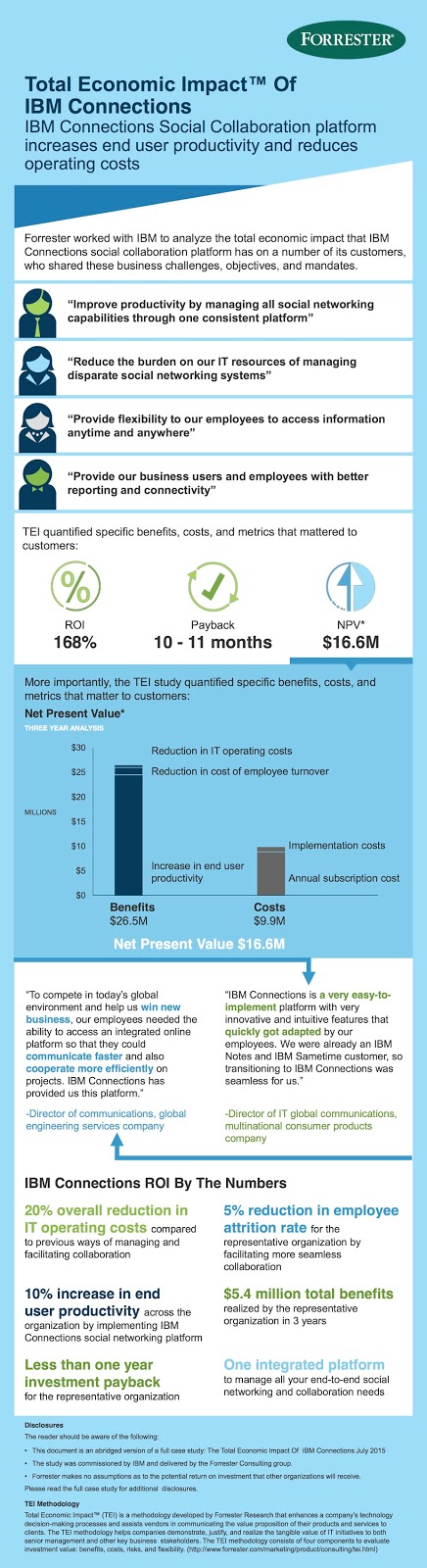
Here's a testimonial from one of our customers where Jacob Andersson, Corporate Systems Manager at Verisure, talks about his experience with IBM Connections.
You can download the study from here. To start a free trial of IBM Connections, go here: http://ibmcloud.com/social.
To better understand the benefits, costs, and risks associated with an IBM Connections implementation, Forrester interviewed existing customers with multiple years of experience using both the IBM Connections cloud and on-premises collaboration platforms.
As one example, Forrester refers to a representative organization with about 35,000 employees and calculated benefits of about $26 million over a three year period. These come from increased productivity, reduced turnover, and reduced IT costs.
Here's an infographic with some of the highlights:
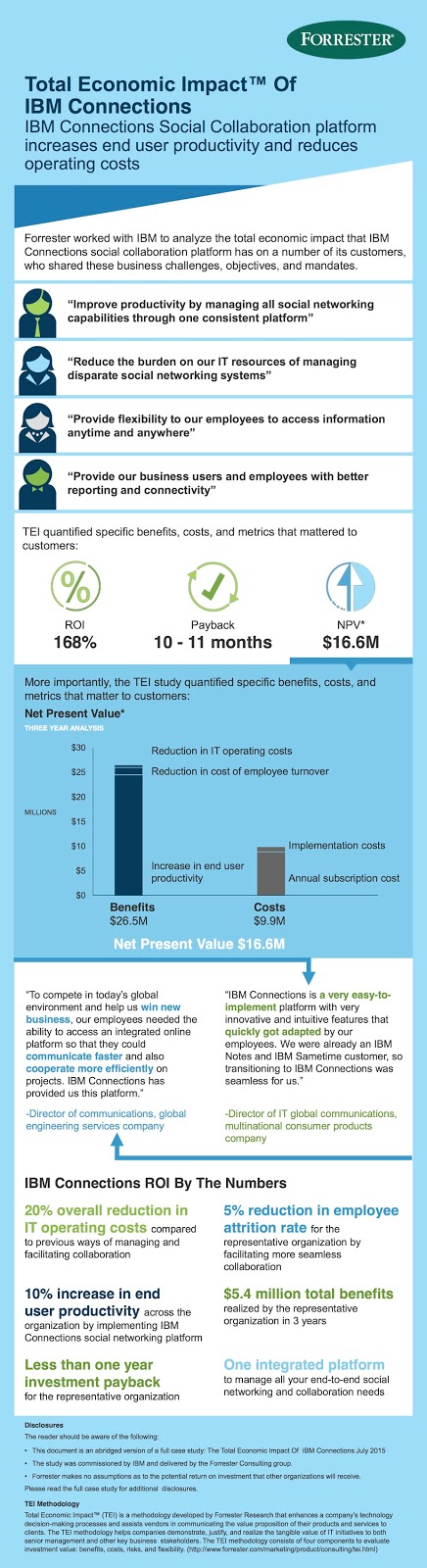
Here's a testimonial from one of our customers where Jacob Andersson, Corporate Systems Manager at Verisure, talks about his experience with IBM Connections.
You can download the study from here. To start a free trial of IBM Connections, go here: http://ibmcloud.com/social.
Tuesday, September 1, 2015
IBM Connections Files and Aspera: A Possible Integration
Earlier this week I was asked what could be possible between Aspera, an IBM file transfer solution, and IBM Connections Files, IBM's offering for organizations looking for enterprise file sync and share (EFSS) capabilities.
First, let's clarify the differences between file transfer and file sharing and sync. In talking with some people in the Aspera organization, they told me to think of Aspera kind of like UPS. UPS will take a package from point A to point B and they do not keep the package. Similarly, Aspera is all about getting files from point A to point B in the fastest way possible. In one example, they say that a 24GB file which could take ~26 hours via a traditional TCP/IP download, would only take 30 seconds using Aspera.

With that in mind, I came up with two ideas that you could do today with the Aspera APIs and the available extension points in IBM Connections
Transfer Existing Files
This idea is to create a new extension for Files as documented here. To do this, log in as the organization administrator and go to Admin - Organization Extensions. In there create a new extension as shown below:
And voilá. Once you code up the integration with your Aspera server this should get you a path to integrate. End users will now see this option when navigating to a file:
Upload and Transfer
The other thought is to create a new extension so that we intercept the file upload process. In this case, you navigate to the same Admin - Organization Extensions menu. In there, instead of creating a "File Menu" extension, you now create a "New File Menu" extension as shown below:
In any case, I strongly suggest you reach out to your partner or IBM services rep for further discussion.
I'm interested in your thoughts too. Any other use cases that come to mind ?
First, let's clarify the differences between file transfer and file sharing and sync. In talking with some people in the Aspera organization, they told me to think of Aspera kind of like UPS. UPS will take a package from point A to point B and they do not keep the package. Similarly, Aspera is all about getting files from point A to point B in the fastest way possible. In one example, they say that a 24GB file which could take ~26 hours via a traditional TCP/IP download, would only take 30 seconds using Aspera.

With that in mind, I came up with two ideas that you could do today with the Aspera APIs and the available extension points in IBM Connections
Transfer Existing Files
This idea is to create a new extension for Files as documented here. To do this, log in as the organization administrator and go to Admin - Organization Extensions. In there create a new extension as shown below:
And voilá. Once you code up the integration with your Aspera server this should get you a path to integrate. End users will now see this option when navigating to a file:
Upload and Transfer
The other thought is to create a new extension so that we intercept the file upload process. In this case, you navigate to the same Admin - Organization Extensions menu. In there, instead of creating a "File Menu" extension, you now create a "New File Menu" extension as shown below:
In any case, I strongly suggest you reach out to your partner or IBM services rep for further discussion.
I'm interested in your thoughts too. Any other use cases that come to mind ?
Monday, August 31, 2015
Save The Date: Enterprise File Sync and Share is Just the Beginning of a New Way To Work
Save the date. In less than a month, we'll be hosting a webinar to take you through the latest capabilities available in our IBM Connections Files offering, the IBM solution for organizations that are looking for enterprise file sync and share (EFSS) capabilities in the cloud.


IBM Connections Files on Cloud is designed for today’s mobile worker, providing a secure, easy-to-use, collaboration and file management environment for all size businesses. This cost-effective, secure file sharing solution is easy to implement using software-as-a-service (SaaS) on our cloud (or you can run it on-prem too). A user centric design allows anyone to confidently share files with their network of customers and partners, as well as sync online files to their favorite mobile devices and tablets (supports both Android and iOS mobile devices). Here's a quick video I had shared earlier of the IBM Connections for Mac app:
Ready to learn more? One of the Product Managers for IBM Connections, Jim Puckett, will be hosting a webcast. Check out the details below:
Date: September 24, 2015
Time: 1-2pm Eastern Time
Registration: To register for the event, click here.
See you there!
Ready to learn more? One of the Product Managers for IBM Connections, Jim Puckett, will be hosting a webcast. Check out the details below:
Date: September 24, 2015
Time: 1-2pm Eastern Time
Registration: To register for the event, click here.
See you there!
Tuesday, August 4, 2015
IBM was named the Worldwide Market Share Leader in Enterprise Social Networks for sixth consecutive year by IDC
In IDC's recently published report, IBM is ranked number one in worldwide market share for enterprise social software for the sixth consecutive year. According to IDC's analysis of 2014 revenue, IBM continues to hold the lead in market share.
According to IDC, the enterprise social networks market is expected to reach $3.5 billion by 2019, representing growth of 19 percent over the next four years.
If you are not familiar with IBM Connections, check out how you can get started today using the Enterprise File Sync and Share capabilities provided by IBM Connections Cloud.
Updated 18/Aug/2015: To view the report from IDC, click here.
According to IDC, the enterprise social networks market is expected to reach $3.5 billion by 2019, representing growth of 19 percent over the next four years.
If you are not familiar with IBM Connections, check out how you can get started today using the Enterprise File Sync and Share capabilities provided by IBM Connections Cloud.
Updated 18/Aug/2015: To view the report from IDC, click here.
Monday, June 22, 2015
The IBM Connections Cloud June 2015 Release Is Now Live -- Check it out!
Over the weekend we pushed out updates to our IBM Connections Cloud users (for those fathers out there, consider it a Happy Father's Day gift).
You will find updates throughout the experience both in the web and desktop. For example, for Mac users you can now share files with Communities directly from Finder without ever needing to open a browser. Just right-click on the file, and voilá:
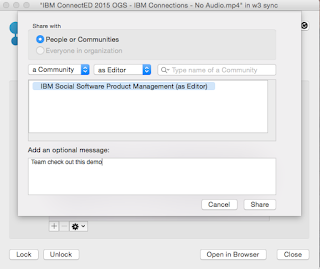
Another update this month was for developers. Developers can now take advantage of the embedded experience extension point within the Activity Stream. Each person and community has an activity stream (which follows the ActivityStrea.ms / OpenSocial 2.0 standard) which allows 3rd party apps to inject events into it (e.g. you could get alerts from an app telling you that an approval is required).
One of the first developers to take advantage of this in the cloud is AppFusions. They've now built connectors that are sure to please various roles within an organization. For example, if you want to get updates to files updates in Box, you can. If you want to get updates when new code has been submitted to GitHub, you can. Or maybe you are a marketer and want to stay up to date with updates from Twitter.
Check out this video to see it in action!
The following slides summarize all the cool new things that are now available for IBM Connections cloud users. Check these out to get an idea of what else is new:
And stay tuned for more news very very soon...
You will find updates throughout the experience both in the web and desktop. For example, for Mac users you can now share files with Communities directly from Finder without ever needing to open a browser. Just right-click on the file, and voilá:
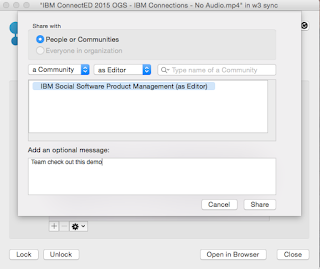
Another update this month was for developers. Developers can now take advantage of the embedded experience extension point within the Activity Stream. Each person and community has an activity stream (which follows the ActivityStrea.ms / OpenSocial 2.0 standard) which allows 3rd party apps to inject events into it (e.g. you could get alerts from an app telling you that an approval is required).
One of the first developers to take advantage of this in the cloud is AppFusions. They've now built connectors that are sure to please various roles within an organization. For example, if you want to get updates to files updates in Box, you can. If you want to get updates when new code has been submitted to GitHub, you can. Or maybe you are a marketer and want to stay up to date with updates from Twitter.
Check out this video to see it in action!
The following slides summarize all the cool new things that are now available for IBM Connections cloud users. Check these out to get an idea of what else is new:
And stay tuned for more news very very soon...
Tags:
business-partners,
cloud,
communities,
connections,
development,
docs,
files,
integration,
mac,
social-business
Thursday, May 14, 2015
Next Week: Join Me at the IBM Connections Files and Communities Webcast
Next week, I'll be participating in a webcast to talk about all the new capabilities that we've added to IBM Connections Files and Communities. The webcast was put together by the team over at SocialBizUG.org.
David Brooks, the lead architect for the IBM Connections platform, will be joining me just like he did at IBM ConnectED earlier this year. Our goal is to give you an update of all the cool things that are now part of the product.
As a reminder, back in March, we introduced IBM Connections Files on Cloud, an easily accessible file sharing and sync offering. We'll talk about this new offering and recent upgrades to Connections Communities that allow seamless team communication and collaboration beyond traditional boundaries.
Join this webcast to find out how these new capabilities allow users to:
David Brooks, the lead architect for the IBM Connections platform, will be joining me just like he did at IBM ConnectED earlier this year. Our goal is to give you an update of all the cool things that are now part of the product.
As a reminder, back in March, we introduced IBM Connections Files on Cloud, an easily accessible file sharing and sync offering. We'll talk about this new offering and recent upgrades to Connections Communities that allow seamless team communication and collaboration beyond traditional boundaries.
Join this webcast to find out how these new capabilities allow users to:
- Stay in sync across mobile devices (including both Android and iOS devices) using different personal settings
- Leverage the new file sync and native mobile app capabilities to work anywhere and access content anytime
- Securely collaborate with customers and business partners
- Improve productivity with content that is provided in context
- Stay connected with colleagues using profiles that provide business cards to their contacts
To register for the webcast, click here. See you next week! If you missed it, here's the recording.
Tuesday, May 5, 2015
IBM Connections Adds Secure File Sync and Share Offering On-premises
Following the release last quarter of our secure file sync and share offering in cloud, today we have just released the equivalent offering for those customers who would like to deploy this on premises. This new offering gives customers a new way to buy IBM Connections and get just the Files portion of the platform. This makes it easy to get started and customers can grow and buy the entire IBM Connections suite once they are ready to use other capabilities such as Communities, Forums, Ideation, etc.
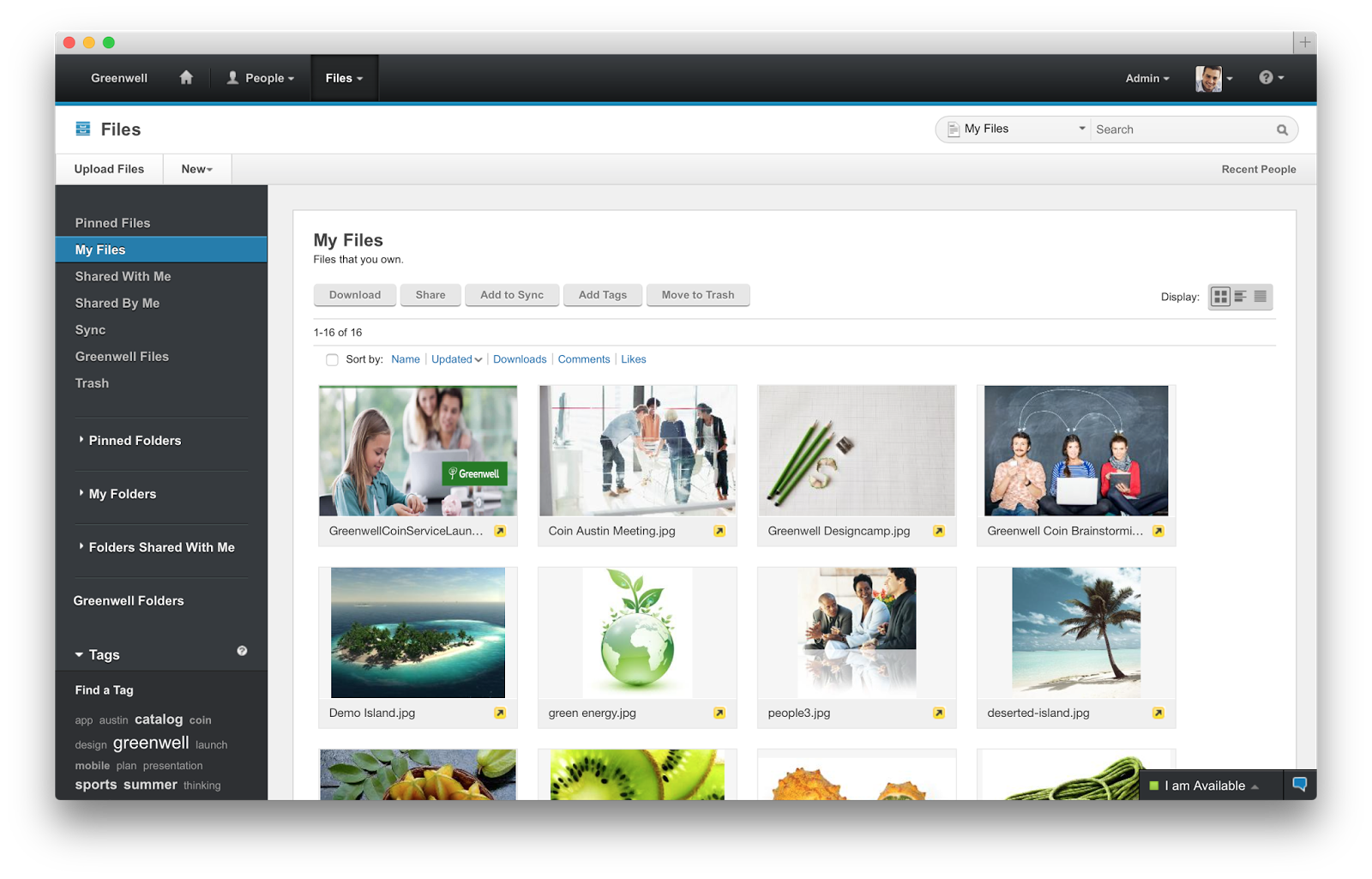 The capabilities have already been highly praised by analysts such as Forrester and OVUM. In fact, check out this report from OVUM to find out why IBM Connections is a strong candidate to provide all the benefits and features an enterprise user might need from a file sync and share solution.
The capabilities have already been highly praised by analysts such as Forrester and OVUM. In fact, check out this report from OVUM to find out why IBM Connections is a strong candidate to provide all the benefits and features an enterprise user might need from a file sync and share solution.
This offering includes:
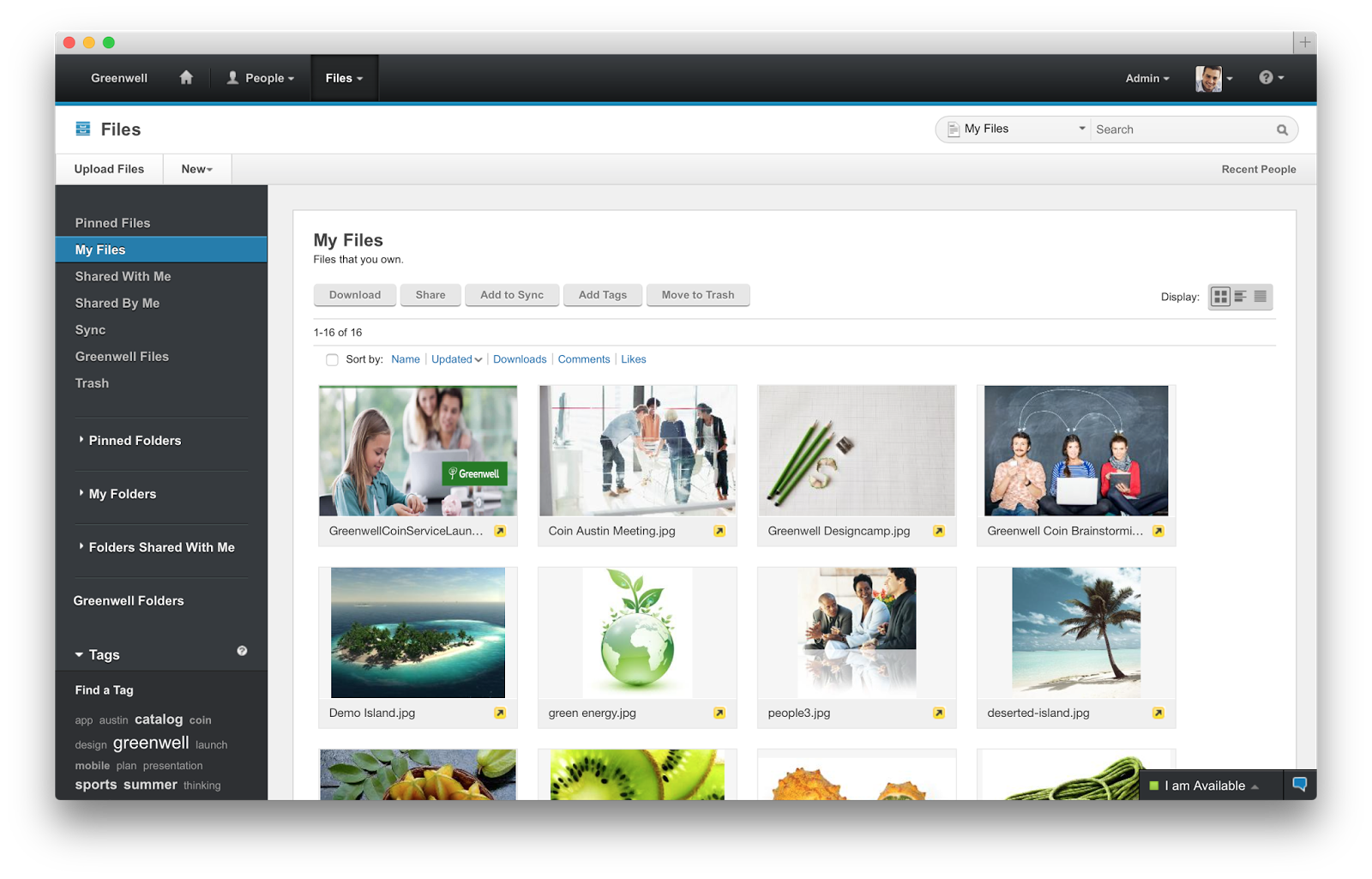
This offering includes:
- Mobile apps for iOS and Android
- Desktop plugins for Microsoft Windows and Mac (including integration into Microsoft Office 365 Desktop apps such as Word, PowerPoint, Outlook and Excel)
- External file sharing (ie. share files with people outside of your organization)
- Share files with individuals or groups
- Lock files for editing to prevent conflicts
- View files online without having to download
- Control who can view/edit your files and who can re-share them
- View who has downloaded your files and which version they have
- See how the file has been shared throughout your organization
- and more... !
Available add-ons:
- Compliance and Governance support
- Real-time co-editing of files without downloading
Here's a demo of the plugins and mobile apps in action:
Enjoy!
Enjoy!
Tags:
android,
business-value,
connections,
desktop,
file-sync,
files,
integration,
iOS,
ipad,
iphone,
mobile,
office,
outlook,
plugins,
social-business,
sync
Thursday, April 23, 2015
What's New in the April 2015 Release of IBM Connections Social Cloud
As we run our final checklist to turn on the new features, I wanted to give you a heads up as to what to expect next week. I had the opportunity to give a preview of these to the audience at Social Connections, the independent IBM Connections user group, last week in Boston.
The conference was great as usual. It was completely sold out as usual was great. I had the opportunity to meet with developers (check out this related post) as well as customers/users. I learned about how they are driving the culture shift and increasing the adoption of Connections within the organization. So much insight! The next Social Connections has been announced for October 2015 in Stuttgart, Germany (Oktoberfest anyone?)
So on to next week, here's a few things that you can expect:
Here's a sample of a community with apps moved around:
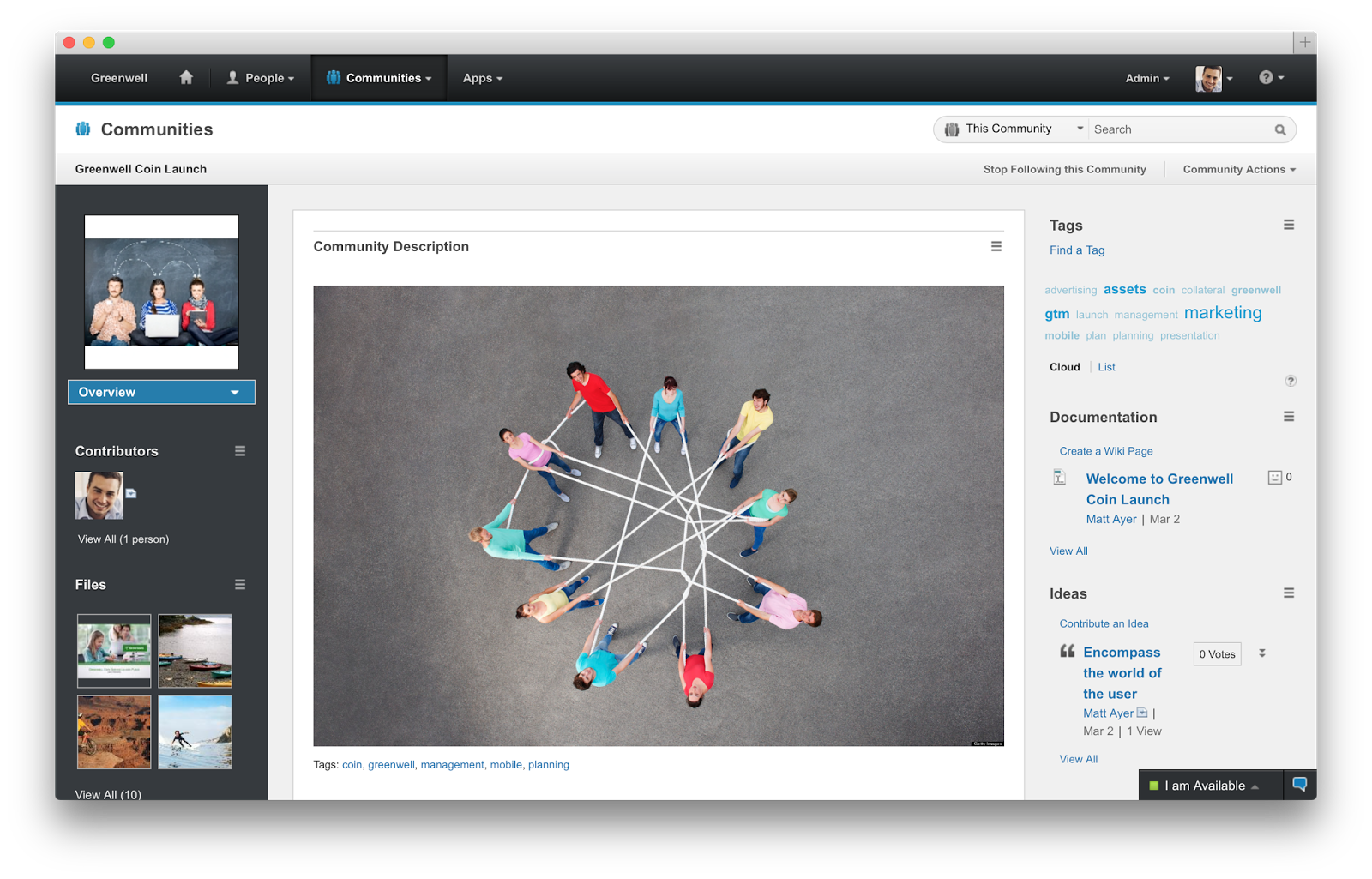
To give you a visual idea of what to expect, check out these couple of slides:
And for those of you who couldn't make it to Social Connections 8, here's the presentation that I delivered:
Enjoy!
The conference was great as usual. It was completely sold out as usual was great. I had the opportunity to meet with developers (check out this related post) as well as customers/users. I learned about how they are driving the culture shift and increasing the adoption of Connections within the organization. So much insight! The next Social Connections has been announced for October 2015 in Stuttgart, Germany (Oktoberfest anyone?)
So on to next week, here's a few things that you can expect:
- New custom layouts for communities so that you can tailor your communications to your team
- Drag-n-drop apps between columns in a single step
- Responsive apps so that they adjust to the right column width
- Type-ahead search for recently visited content to get back to where you've been faster
- Access Activities via the mobile device
Here's a sample of a community with apps moved around:
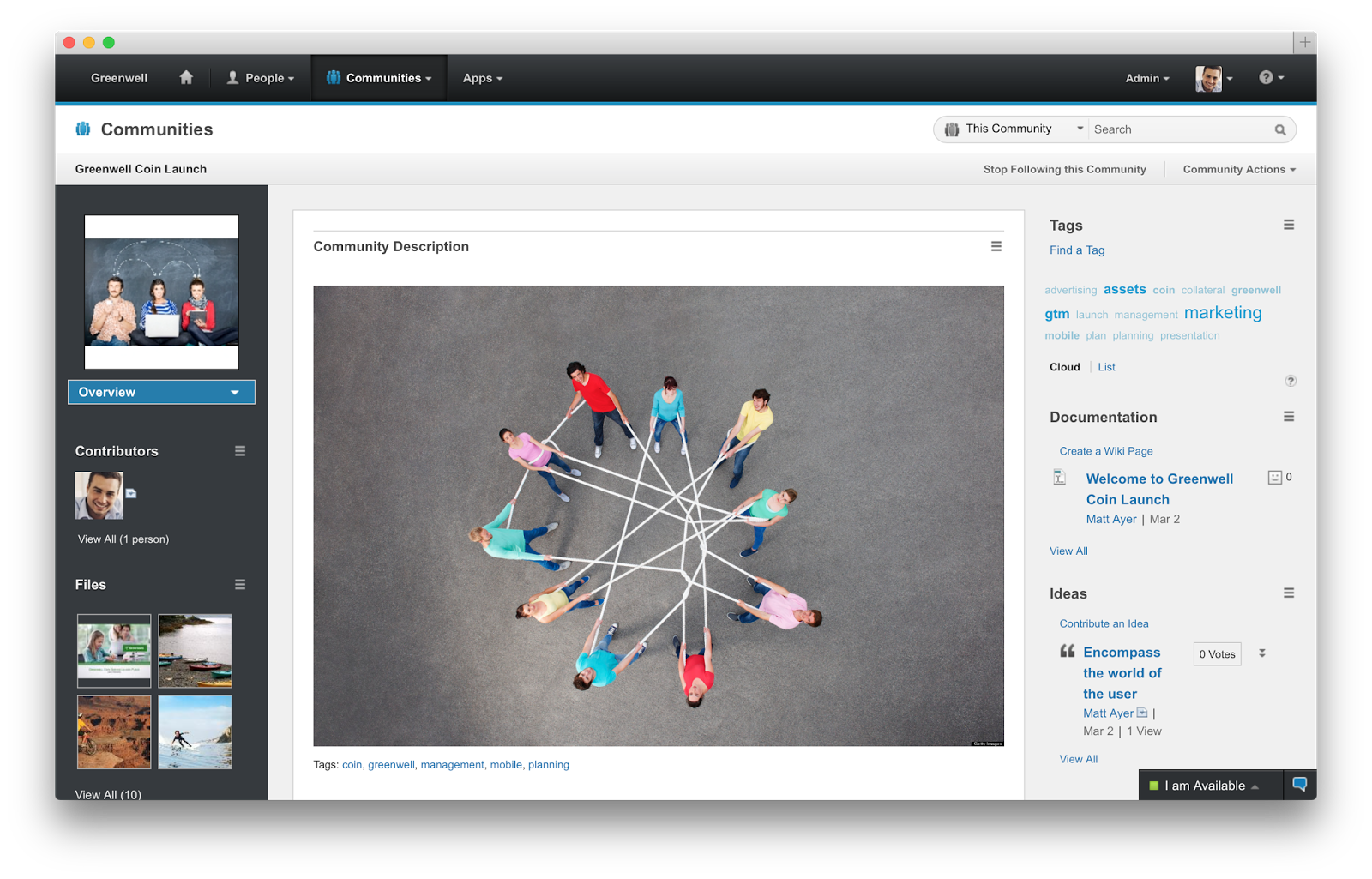
To give you a visual idea of what to expect, check out these couple of slides:
And for those of you who couldn't make it to Social Connections 8, here's the presentation that I delivered:
Enjoy!
Tuesday, April 21, 2015
How To Integrate Your App with IBM Connections Cloud with 2 Lines of Code
Last week I was at the IBM Connections user group conference, called Social Connections, in Boston MA. There, I got the opportunity to meet with many end users as well as developers interested in building apps for IBM Connections.
A particular session that I got great feedback from developers was the one titled Mastering the IBM Connections Developers Experience. Vijay Francis and Paul Bastide took the audience through the options to integrate with IBM Connections Cloud. One of the samples was how to take an existing app and bring in our navigation components into it in less than 30 seconds!
So imagine you have an app like this:

Now let's take that and add the IBM Connections Cloud navigation to it. Add a couple of lines of code and boom!

Now, you have an easy and consistent way for users to go back and forth between your app and the main Connections interface. So how did I do this? As easy as 1-2-3:
For more information check out these links:
A particular session that I got great feedback from developers was the one titled Mastering the IBM Connections Developers Experience. Vijay Francis and Paul Bastide took the audience through the options to integrate with IBM Connections Cloud. One of the samples was how to take an existing app and bring in our navigation components into it in less than 30 seconds!
So imagine you have an app like this:

Now let's take that and add the IBM Connections Cloud navigation to it. Add a couple of lines of code and boom!

Now, you have an easy and consistent way for users to go back and forth between your app and the main Connections interface. So how did I do this? As easy as 1-2-3:
- Add the following before the closing body tag in your web app
<script src="https://apps.na.collabserv.com/navbar/banner/partner/navBar?oneui=3" type="text/javascript"></script>
- Add the following to the head tag
<link href="http://apps.na.collabserv.com/theming/theme/css/3" rel="stylesheet" type="text/css"></link>
- Add the following CSS classes to your opening body tag
class="lotusui30 lotusui30_body lotusui30_fonts scloud3"
For more information check out these links:
- Add the Connections banner to your app
- IBM Connections Cloud Navigation Tips & Tricks - Van Staub
- Seamless User Experience with IBM Connections Cloud - Paul Bastide
- Reuse the IBM Connections Cloud Banner in Apps - Niklas Heidloff
- How to Build a Hello World App for IBM Connections
- IBM Connections Developers - http://developer.ibm.com/social
Wednesday, March 25, 2015
Social Connections VIII is coming to Boston -- Register Today!
Social Connections, the IBM Connections user group, will have their 8th event this April 16-17th and this time it's coming to the US for the first time in beautiful Boston.
With a focus on IBM Connections and Social Business, this is a first-class event for the user community. If you are working with IBM Connections, I'd strongly recommend that you make every effort to attend!

In fact, last year, I had the opportunity to attend the conference in Prague and it was a fantastic experience. It's invaluable when I have the a chance to talk directly to customers, users, partners, and developers to gather feedback and share what we are doing with the portfolio.
The agenda for the event was announced last week and you can get all the details here.
Social Connections VI - two days of epic Connections content and conversation from Social Connections on Vimeo.
Now that you've watched the video and taken a look at the agenda, the next step is to register! Register for the next event and check out the full list of speakers!
Oh and don't forget to follow the team on Twitter and like their page on Facebook to keep up with all the news about the event.
With a focus on IBM Connections and Social Business, this is a first-class event for the user community. If you are working with IBM Connections, I'd strongly recommend that you make every effort to attend!

In fact, last year, I had the opportunity to attend the conference in Prague and it was a fantastic experience. It's invaluable when I have the a chance to talk directly to customers, users, partners, and developers to gather feedback and share what we are doing with the portfolio.
The agenda for the event was announced last week and you can get all the details here.
Here's a video that the team put together after the event in Prague last year:
Social Connections VI - two days of epic Connections content and conversation from Social Connections on Vimeo.
Now that you've watched the video and taken a look at the agenda, the next step is to register! Register for the next event and check out the full list of speakers!
Oh and don't forget to follow the team on Twitter and like their page on Facebook to keep up with all the news about the event.
Thursday, March 12, 2015
Updated Desktop Plug-Ins Available Today and New Features Coming to IBM Connections Cloud Next Week
As mentioned in a previous entry, we released a File Sync and Share only offering earlier this week. Today, I have some good news. Today we have released the latest version of our desktop plugins for Mac and Windows in prep for the new feature that will start appearing in IBM Connections Cloud next week.
This month's release continues to focus on our file sharing and sync capabilities. This release also introduces new features to help teams better organize their communications. Here's a sampling of the new features:

I've also created a presentation that shows the new features in this release:
For more details on what's new in the March 2015 release, check out the documentation here.
If you've missed what we've released in previous months, check out the history of new features here.
This month's release continues to focus on our file sharing and sync capabilities. This release also introduces new features to help teams better organize their communications. Here's a sampling of the new features:
- Team sites and communications
- Rename apps (e.g. rename Wikis to Documentation)
- File sharing and sync
- Drag-n-drop target to upload files
- Add multiple files to sync at once
- Mac plug-in: ability to specify file extensions to ignore, enable beta features (if you like living on the edge!), and turn on/off logging for troubleshooting purposes
- Federated authentication support (SAML) for Mac/Windows (cloud only)
- Mobile
- IBM Docs support in iOS (view and co-edit documents). Watch out for an update to the app
- Citrix support for iOS and Android
- MobileIron support for Android.
- Rich text editor
- Ability to sort data in tables in the rich text editor
- Permament Pen - those of you used to Verse or IBM Notes will recognize this feature. This allows you to set a custom style so that when you revise content (e.g. wikis) all your markup is done in a specific color/font/style

I've also created a presentation that shows the new features in this release:
For more details on what's new in the March 2015 release, check out the documentation here.
If you've missed what we've released in previous months, check out the history of new features here.
Tags:
cloud,
communities,
connections,
desktop,
file-sync,
files,
integration,
mac,
mobile,
plug-ins,
social-business,
windows
Tuesday, March 10, 2015
IBM Creates File Sharing and Sync only offering and it's available today
Fresh off the presses! The IBM Connections Files cloud offering is now available in our cloud. If you are already an IBM Connections customer there's nothing for you to do. However, if you've been thinking about starting with IBM Connections, this might be a good place to start as you get just the core file sharing and sync component of IBM Connections and then upgrade to full the IBM Connections suite as your team needs more capabilities.
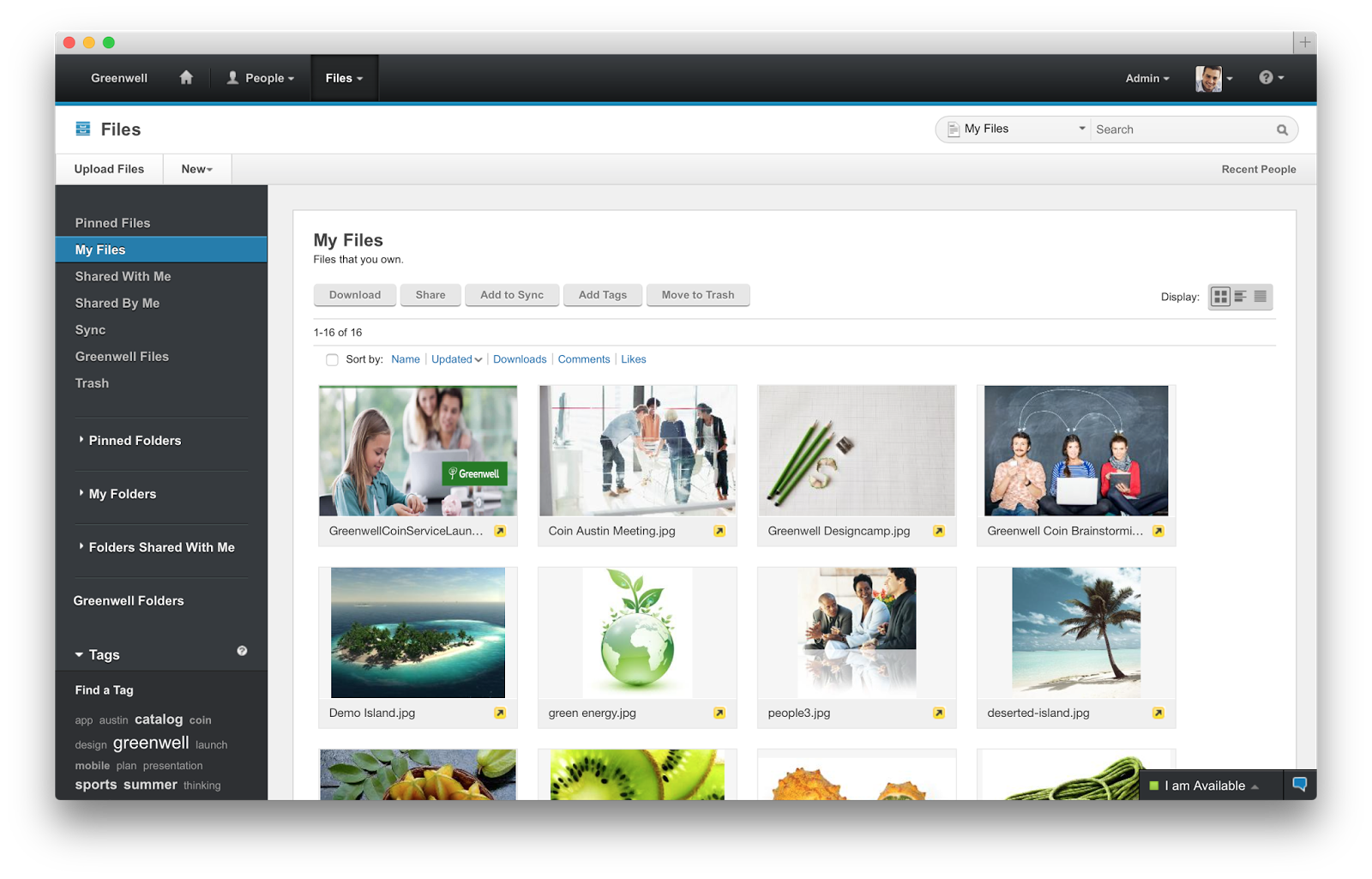 IBM Connections Files Cloud is a new standalone cloud service that combines the ability to share files with internal and external users with the ability to synchronize users' files across their own devices. Small to medium businesses, line-of-business departments, or corporate IT can sign up easily and start using the service immediately. The familiar browser interface, desktop clients, and mobile applications provide simple ways to get to the most important files and keep them in sync with other users and devices. Each user gets 1TB of space and administrators can always get more as needed.
IBM Connections Files Cloud is a new standalone cloud service that combines the ability to share files with internal and external users with the ability to synchronize users' files across their own devices. Small to medium businesses, line-of-business departments, or corporate IT can sign up easily and start using the service immediately. The familiar browser interface, desktop clients, and mobile applications provide simple ways to get to the most important files and keep them in sync with other users and devices. Each user gets 1TB of space and administrators can always get more as needed.
Check out Ovum's report on why IBM Connections file sync and share is a leader in this space.
To start a free trial, go to http://ibmcloud.com/social
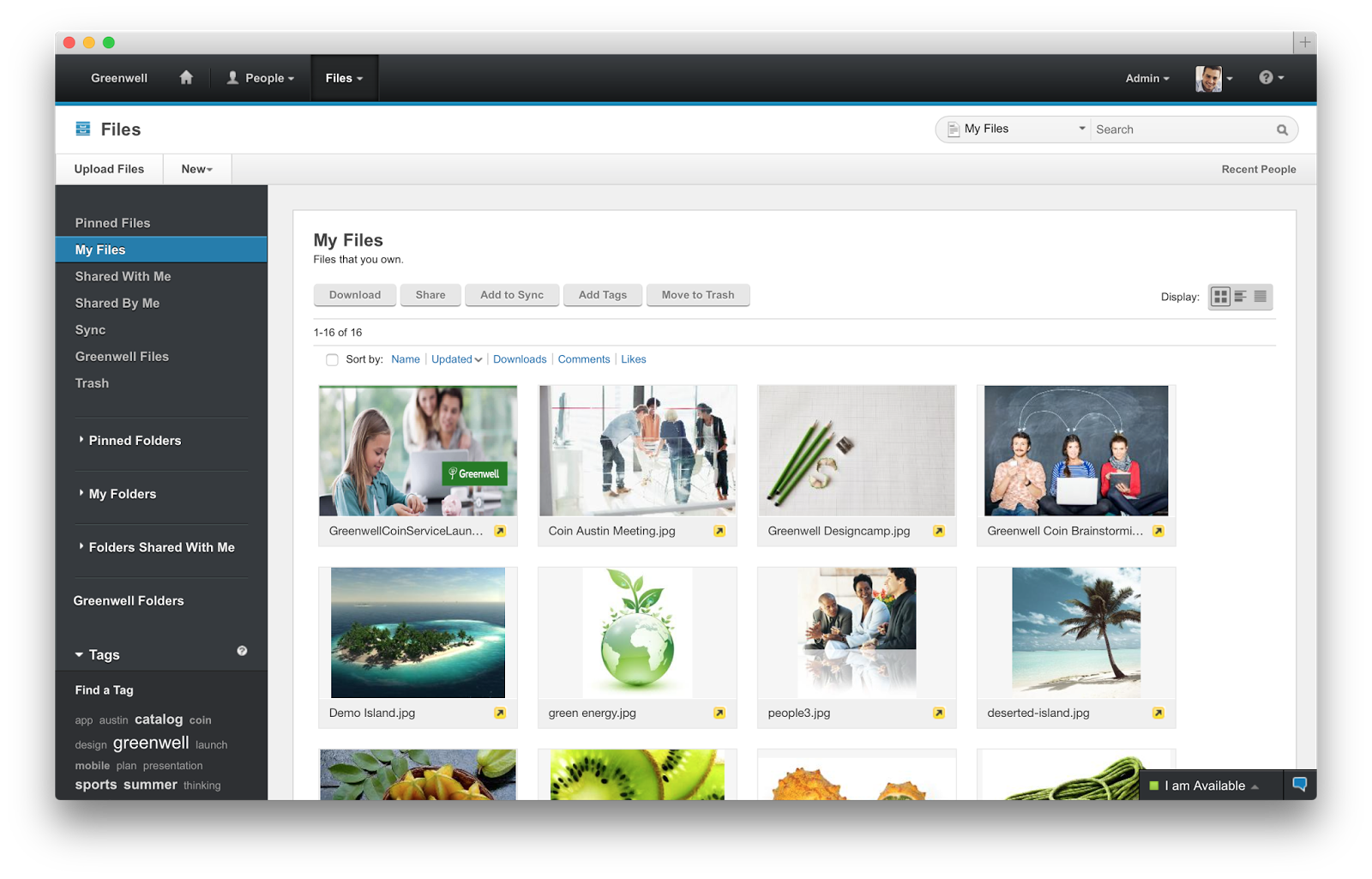
Check out Ovum's report on why IBM Connections file sync and share is a leader in this space.
IBM Connections Files on Cloud empowers organizations to
increase productivity, make speedier business decisions and enhance innovation:
- One place for enterprise file storage,
sharing, and syncing plus social – find experts, see profiles, post status
updates, find content with tags and more.
- Securely access files
anytime, anywhere, on any device.
Create, share, find, store, review, and even edit online and offline, all in
a security rich environment, designed to meet IT needs
- Simple collaboration
inside and outside your organization. Easily and instantaneously share files with colleagues, partners, clients and
suppliers.
- Robust access
control. You decide who can read
and edit files with role level access control. The included Profiles capabilities allow
you to find and connect with colleagues via their business card and
contact information.
- More value for your money.
You get market leading file sync and sharing capabilities PLUS the benefits
of key social collaboration capabilities at a lower price than many other
vendors.
Here's a demo I did recently that shows the IBM Connections file sync capabilities on a Mac:
To start a free trial, go to http://ibmcloud.com/social
Tags:
business-value,
cloud,
connections,
desktop,
file-sync,
files,
integration,
mac,
mobile,
plugins,
social-business
Subscribe to:
Posts (Atom)




















